18. Wildcard week¶
For this weeks assignment I decided to make a composite from the 3-D modeled mask I designed with fusion 360.
Design.¶


What I did for this one was use the Sense 3dsystems 3-D scanner to make a digital rendering of my own head.
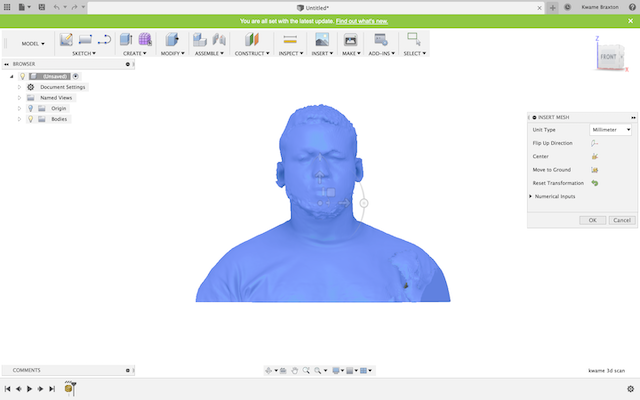
I then took the OBJ file and exported it into fusion 360. using the insert mesh command. This allows you to import obj files as well as stl files into the program.

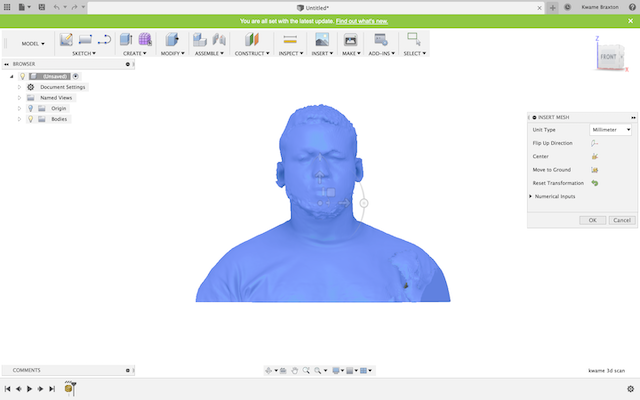
From there I created a digital sketch of what the mask would look like. using the obj file as my reference. I took measurments of my head and keyed them into the peremeters sectuoin inf fuions 360
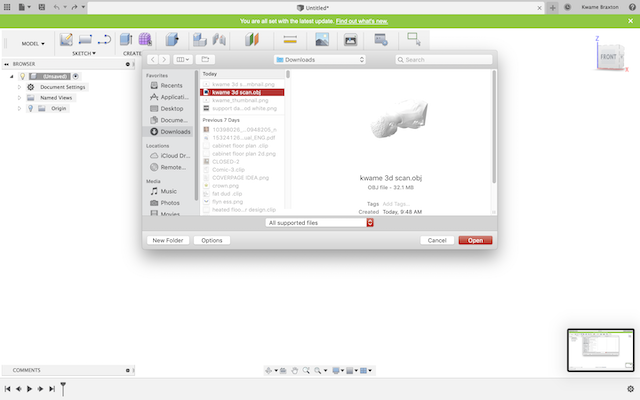
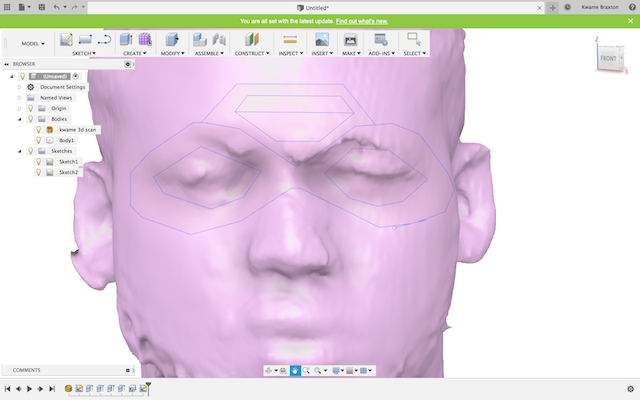
Then I extruded each one of the pieces. I use the chamfer and the fillet tool to smooth and some of the edges of the mask.
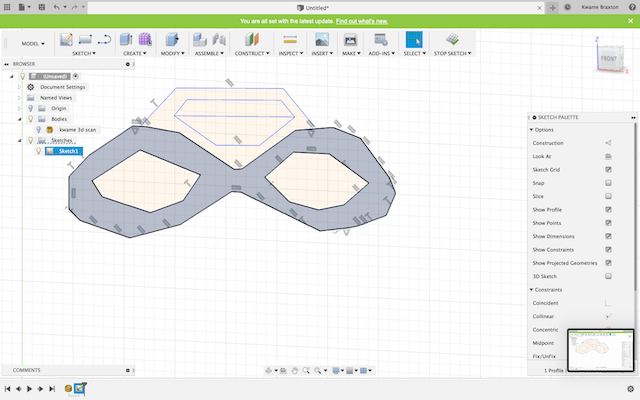
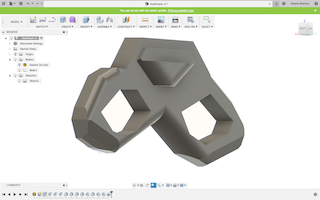
Once I got the design that I wanted. I saved the mask as an STL file then exported it to the SINDOH Software.
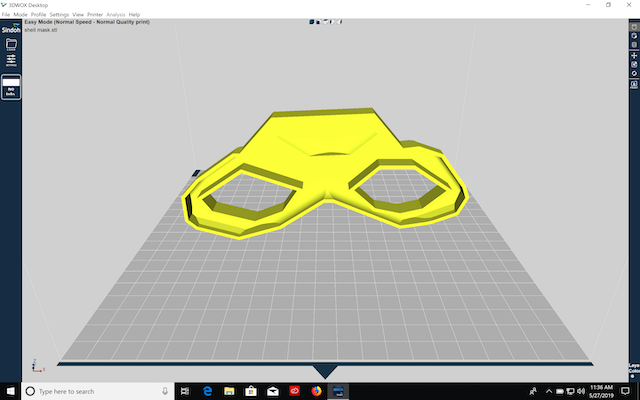
From there I printed the mask using the sindoh 3d wox DP200 3d printer.
Before I got started, I calibrated the bed and scaled the object to size.
from there it was ready to print. The process took about five and a half hours.

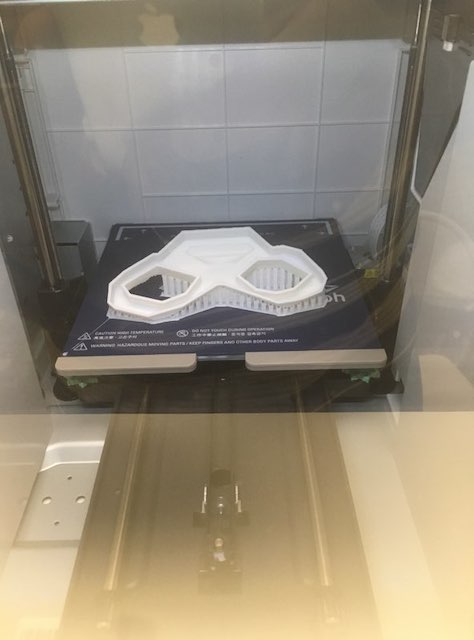
Once I had the model printed and then Cut about 12 inches of burlap.Once the burlap was cut I traced the design onto the burlap cut out the print. Then I Doust each strip with a mixture of Apoxsee and Hardner. The mixture was two to one Mix of resin and Hardener. Two part resin one part hardener

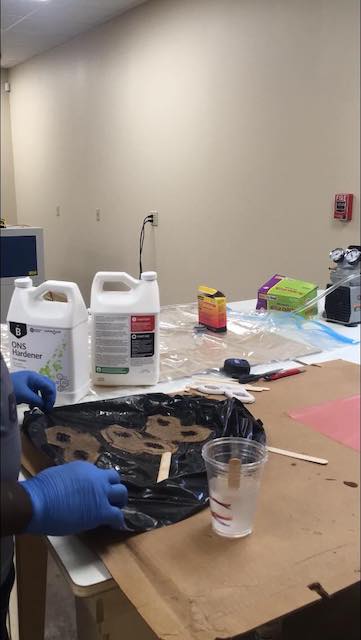
After that I laid the strips on top of the mold put one layer of plastic down then put a layer of cloth as the breather.
I put another layer of plastic on top and then covered it with another layer of cloth I hook the machine up to the bag and then let it run for about eight hours.
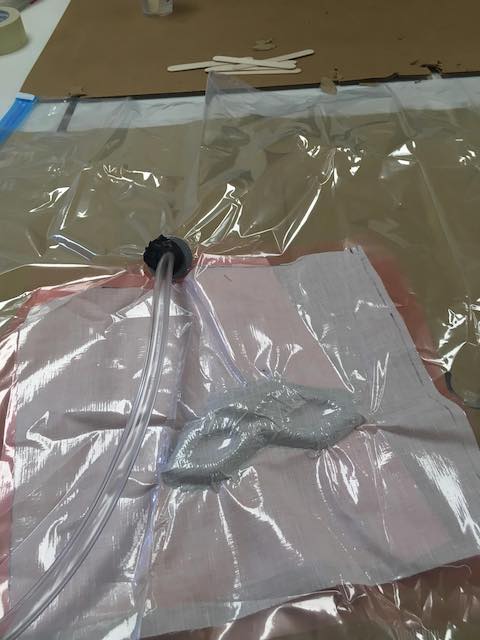
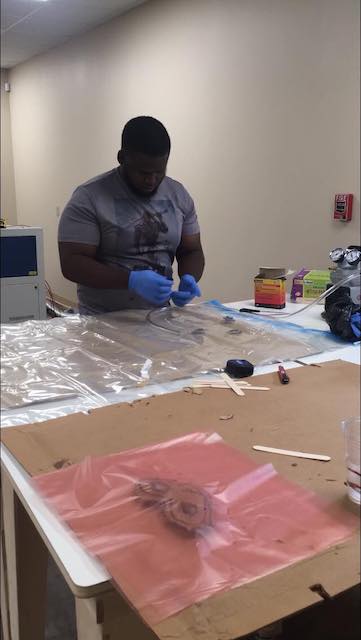
Once it was done I took out the mold cut the edges and painted it with purple paint the end result came out pretty nice.


Useful links¶
Code Example¶
Use the three backticks to separate code.
// the setup function runs once when you press reset or power the board
void setup() {
// initialize digital pin LED_BUILTIN as an output.
pinMode(LED_BUILTIN, OUTPUT);
}
// the loop function runs over and over again forever
void loop() {
digitalWrite(LED_BUILTIN, HIGH); // turn the LED on (HIGH is the voltage level)
delay(1000); // wait for a second
digitalWrite(LED_BUILTIN, LOW); // turn the LED off by making the voltage LOW
delay(1000); // wait for a second
}
Gallery¶
Video¶
From Vimeo¶
Sound Waves from George Gally (Radarboy) on Vimeo.