Model a possible final project, and post it on your class page
For this week our assignment was to explore different 2D and 3D design softwares and create illustration of our final project using both of them
2D Graphics
2D Graphics can be further divided in 2 types
In computer graphics, a raster graphics or bitmap image is a dot matrix data structure, representing a generally rectangular grid of pixels, or points of color.
Some of the most common softwares of the Raster Graphics are :
Some of the most common softwares of the Raster Graphics are :
GIMP
Photoshop
Microsoft Paint
MyPaint
Krita
GraphicsMagicK
As Computer Science Student Iam already familar with such tool as: Illustrator, Photoshop, Animate. This ones are part of Adobe Softwares which are used by most of graphic designers.
As I haven't previously worked on it , I took some Videos tutorials From youtube and then i started working on it.
I Found This videos Palylist
I have designed the my initial final project poster in adobe photoshope it is given below.
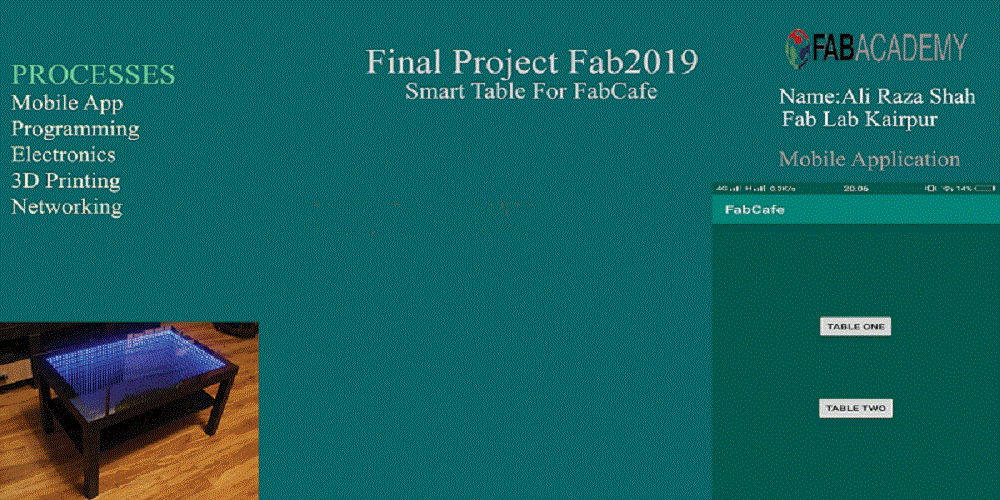
Vector Graphics
Vector graphics is the use of polygons to represent images in computer graphics. In vector graphics vectors are used for the node points instead of the pixels and colors.
Some of the most common Vector Graphics softwares
Inkscape is a free and open-source vector graphics editor; it can be used to create or edit vector graphics such as illustrations, diagrams, line arts, charts, logos and complex paintings. Inkscape's primary vector graphics format is Scalable Vector Graphics (SVG); however, many other formats can be imported and exported
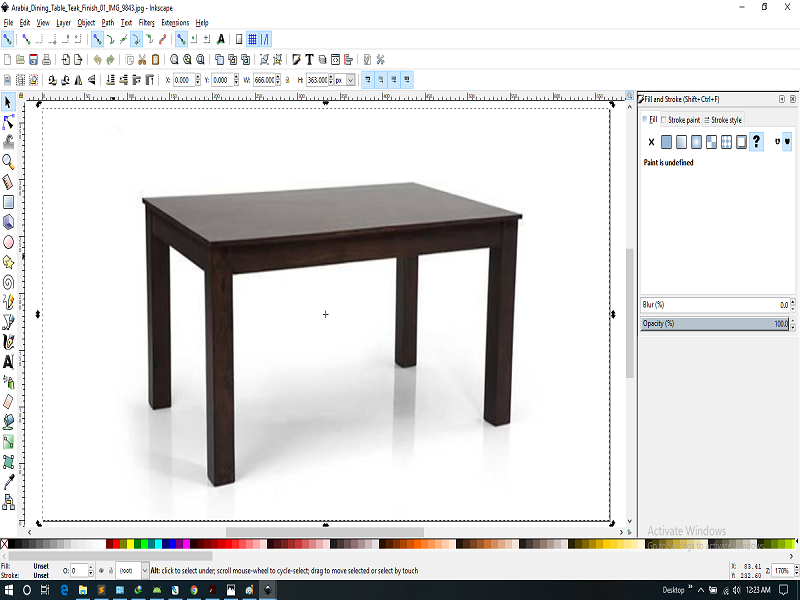
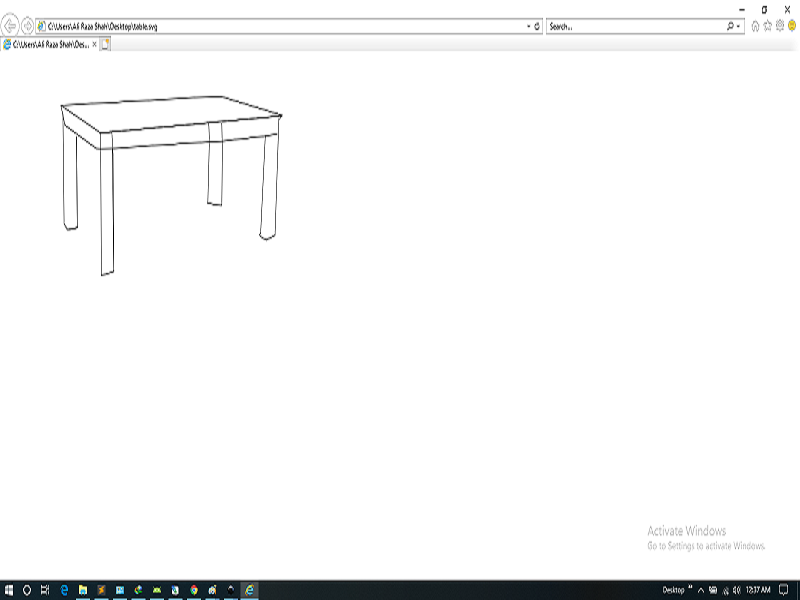
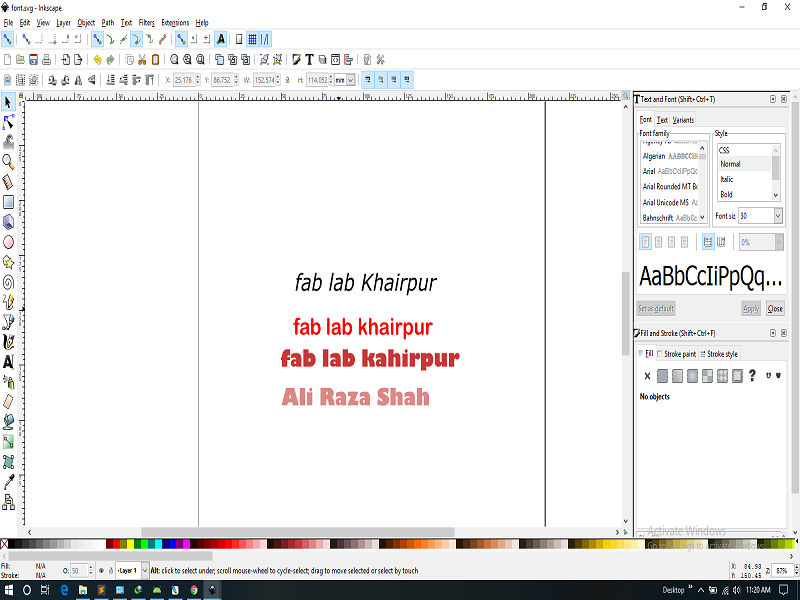
The most intersting feature that I like of inkscape is Trace Bitmap. I take picture and start working with trace bitmap
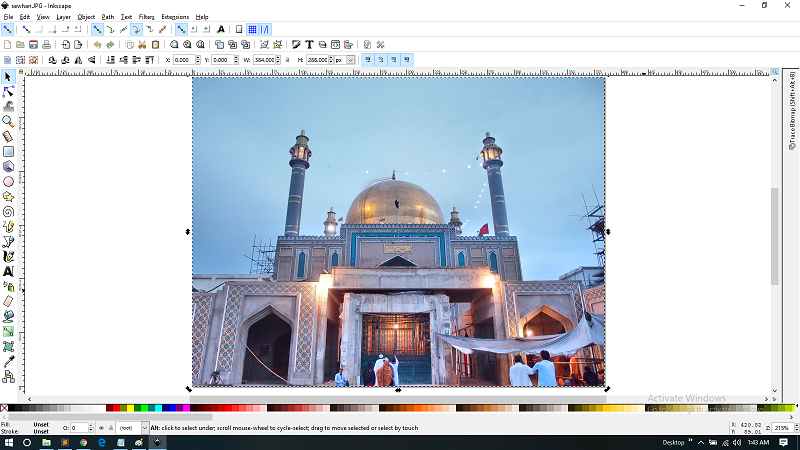
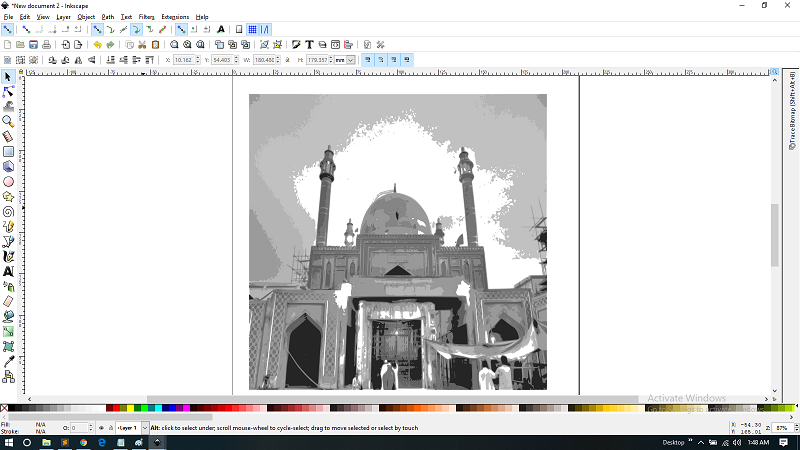
3D Modelling
After 2D now it was the time to work on 3D modelling (my favourite and most complicated). Well inititally I faced quite a few challenges in working on 3D Modelling softwares as most of them doesn't contain full functionality, most of them are special purpose based softwares.
3D modelling softwares are also divided in 2 categories :
Paramatric 3D Modelling Softwares
Paramatric 3d Modelling is special type of modelling, were variables are used as the reference points for the modelling parameters. If the value of variable is changed the whole model will change according to it.
Some of the most common Parametric 3D Softwares are :
Fusion 360
SolidWorks
FreeCAD
Creo
ONShape
Non-Parametric 3D
Non-Parametric 3D modelling softwares are those in which values are used directly instead of variables for the parameters. It is hard to change something in the model after completing it.
Some of the most common Non-Parametric 3D Softwares are :
Rhinoceros 3d
ZBrush
Blender
SketchUp
TinkerCAD
123D Design
SolidWorks is solid modelling software that allows you to design products in 3 dimensions. The technique is generally to sketch 2D profiles then use methods like extruding and lofting to produce the solid shape
Here are some examples:
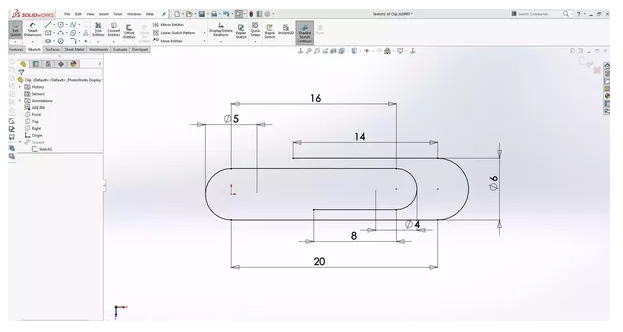
I Design This cube in solidworks
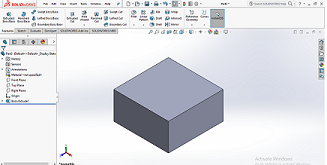
Ring Design in solidworks
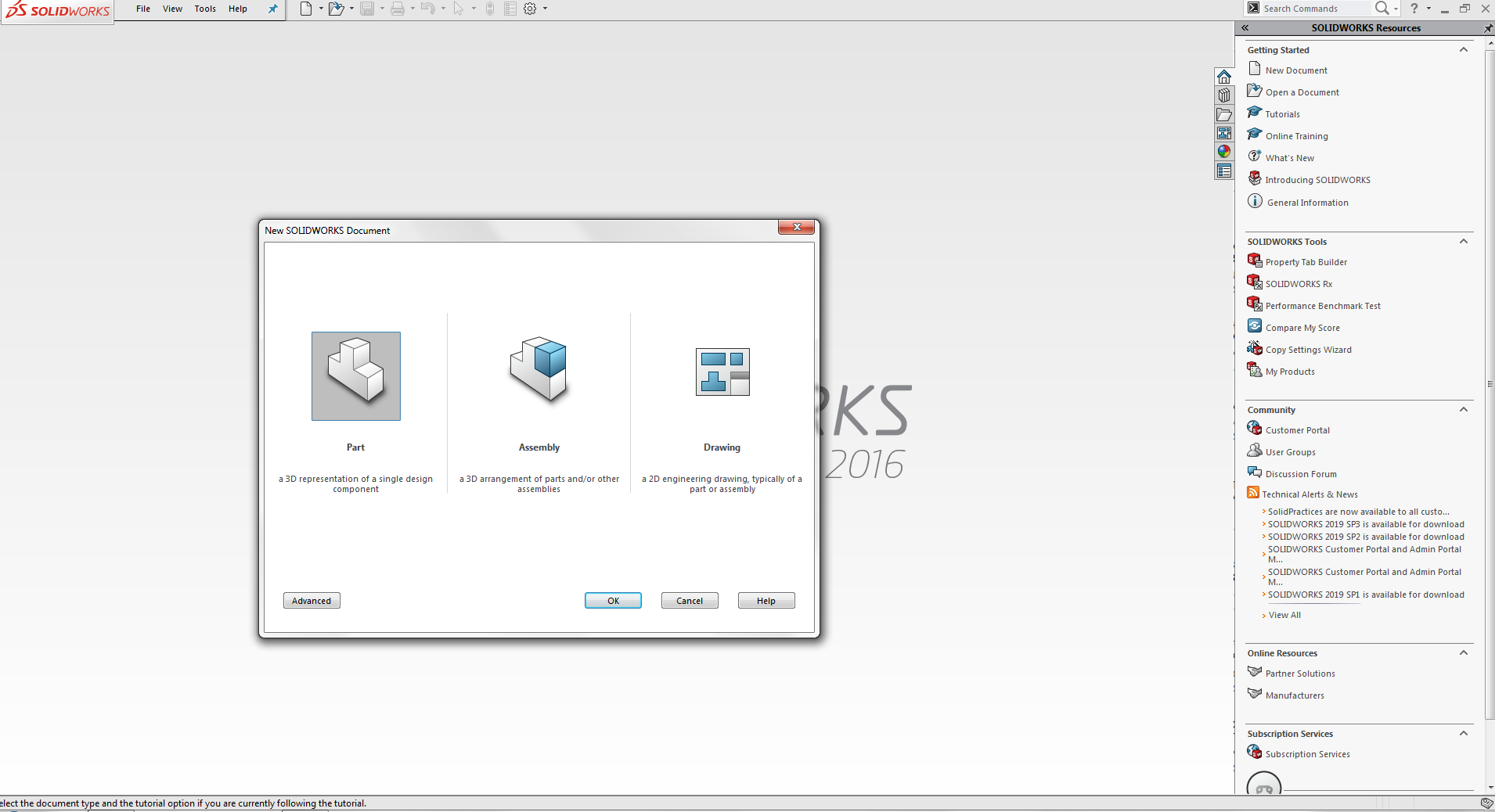
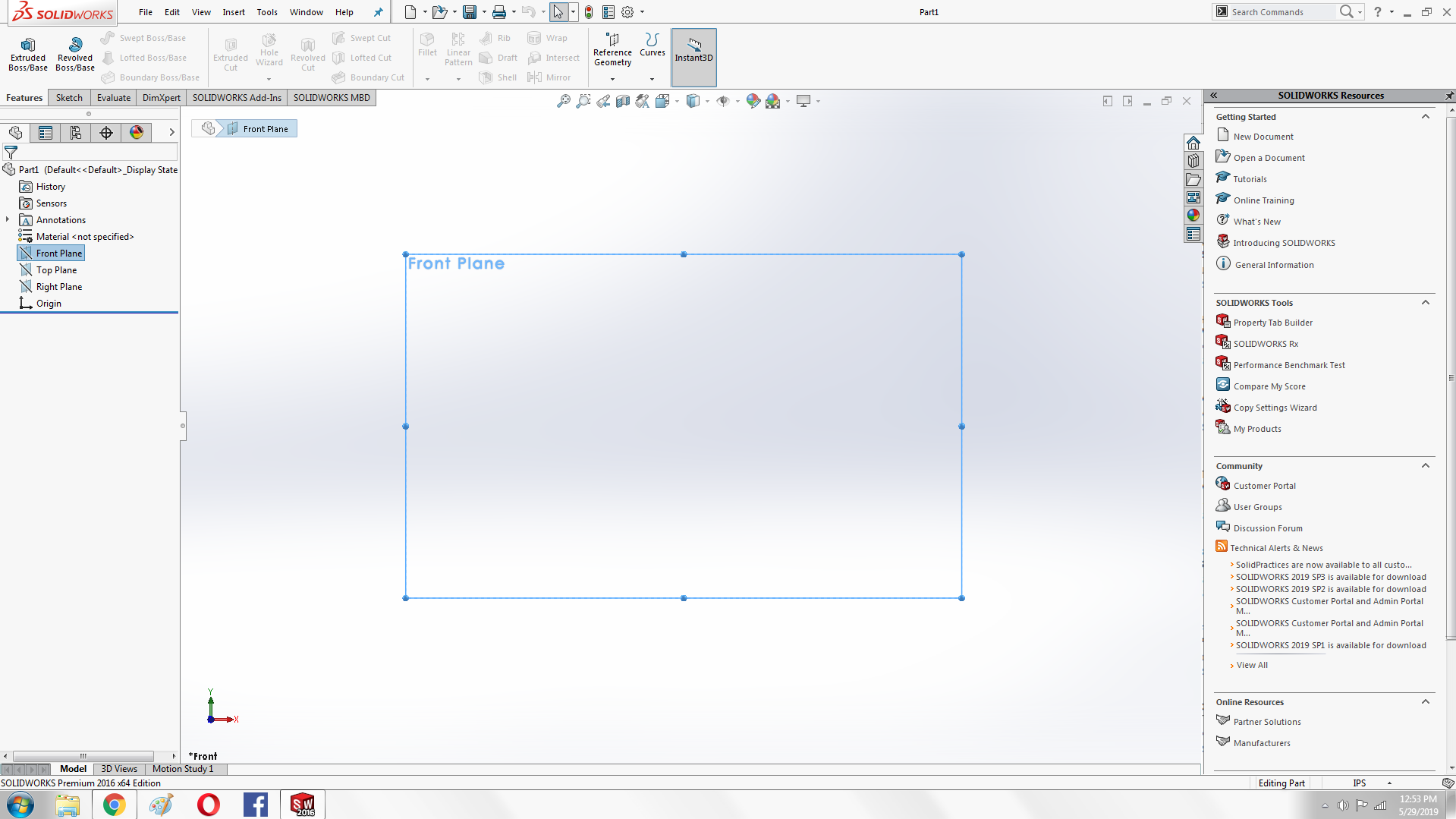
After selecting plane I select circle from skecth
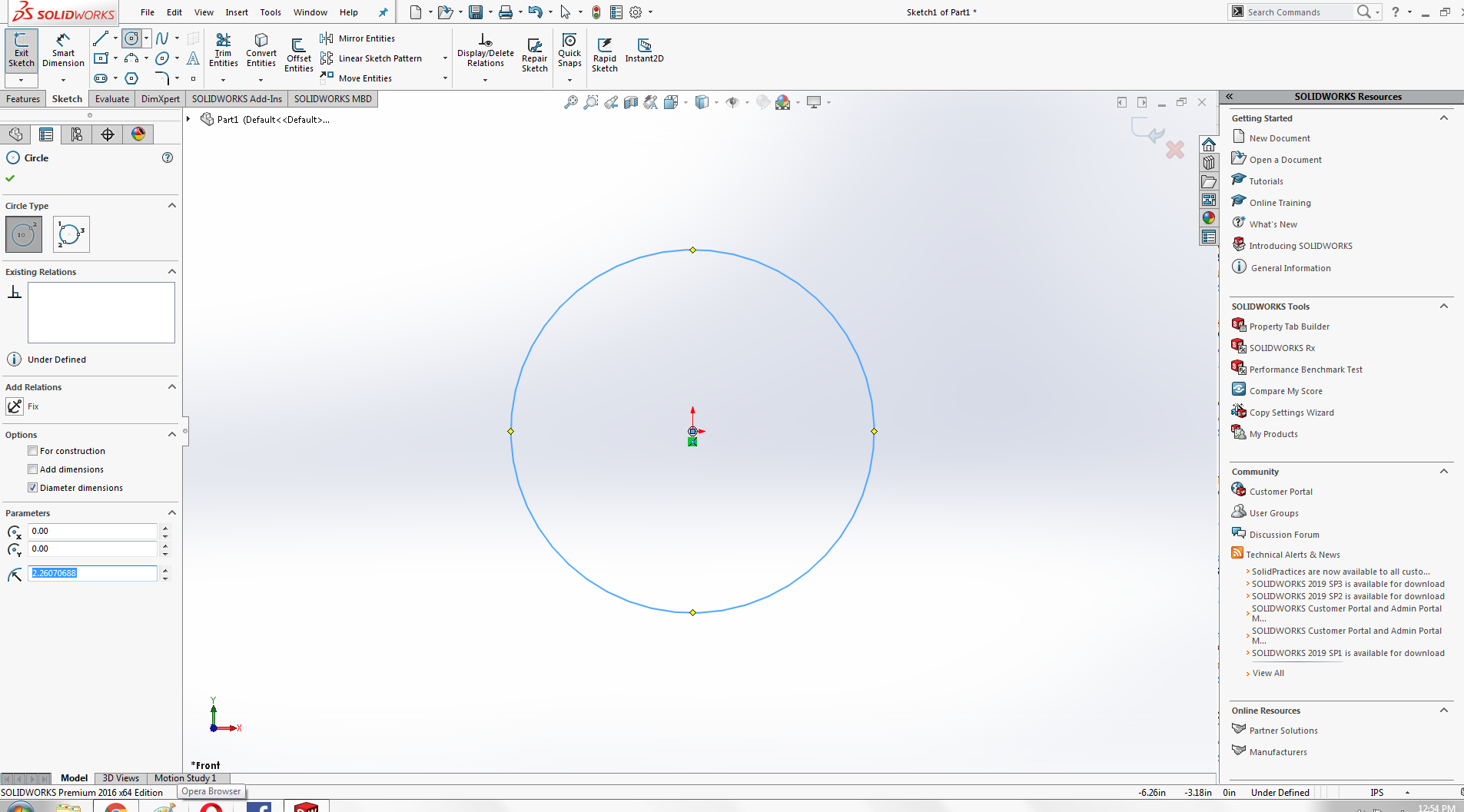
After selecting two circles I set dimensions of the circles accordignly.
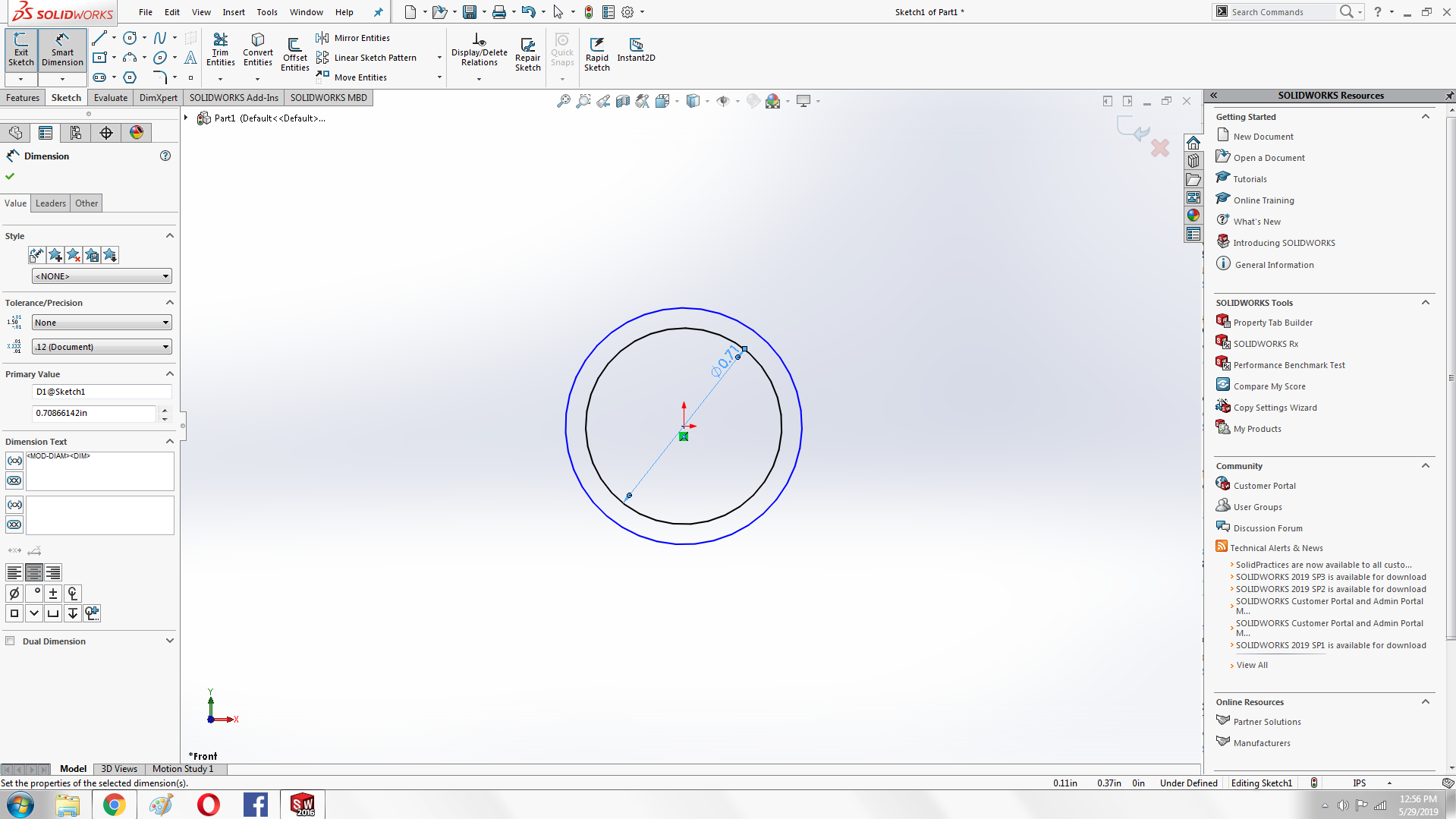
After Assign dimensions the next step is to extrude.
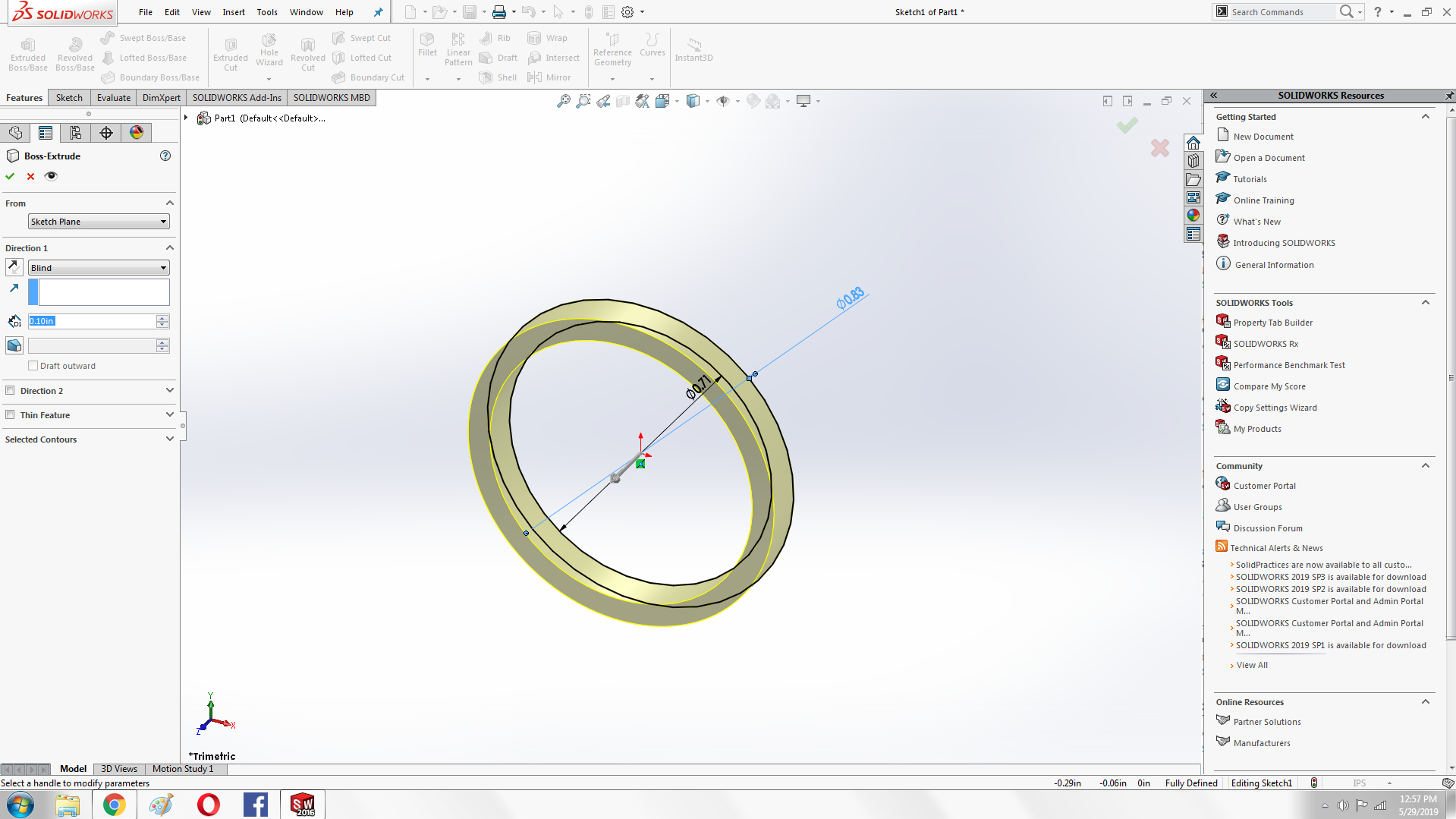
I extrude with 4.00mm after extrude the design look like this:
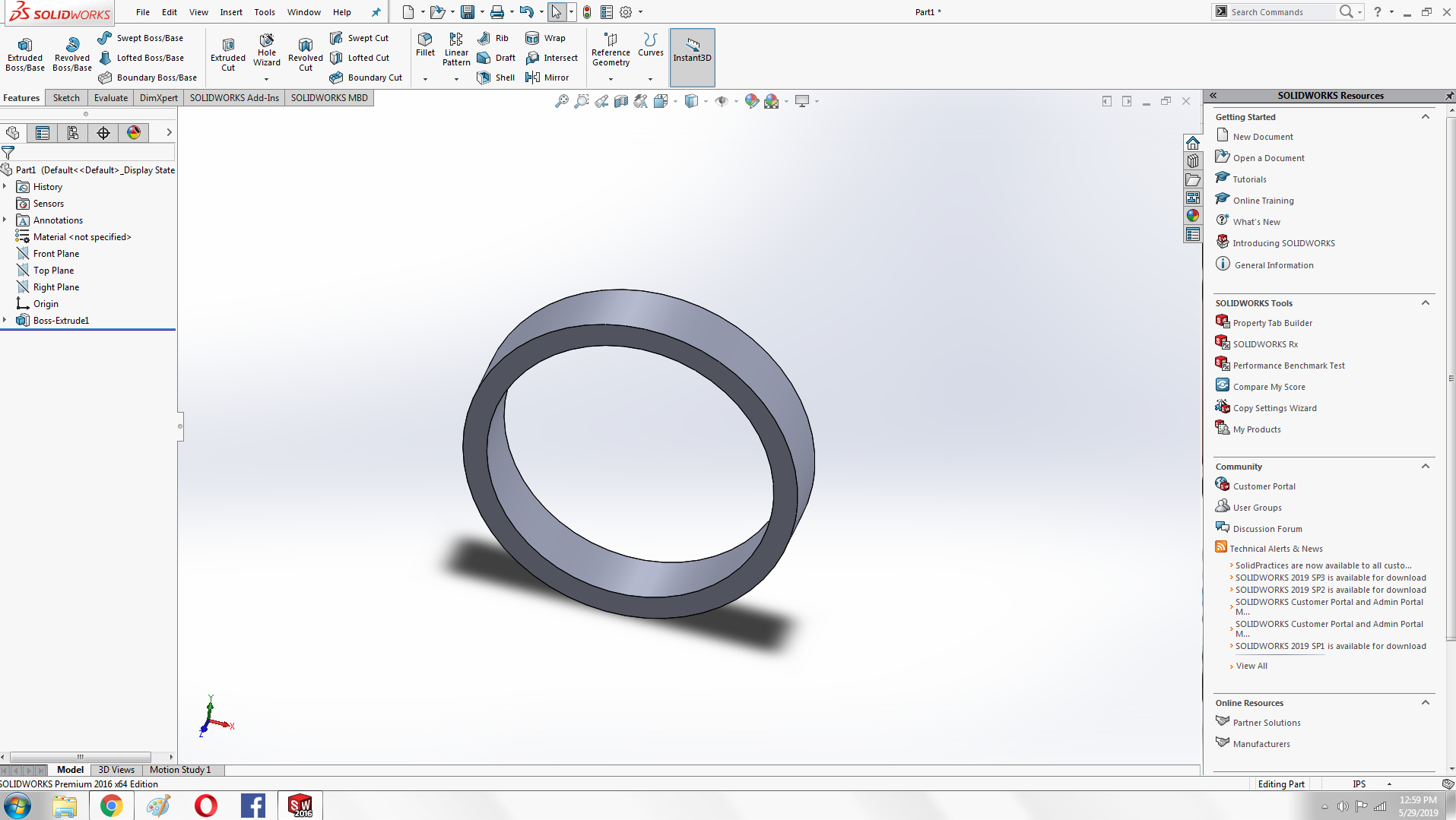
After extrudion I apply fillet tool.
I extrude with 4.00mm after extrude the design look like this:
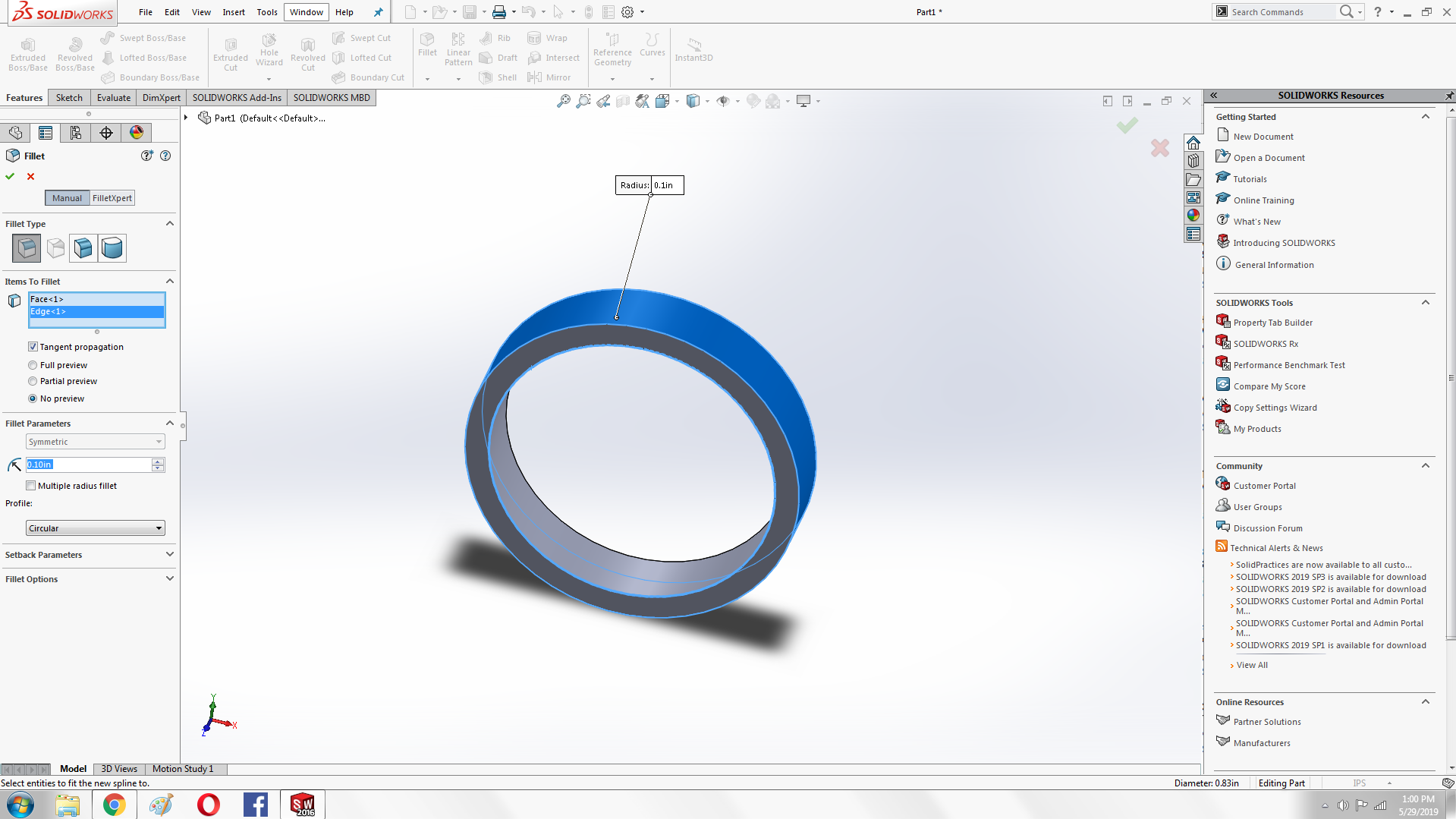
I apply fillet with 0.65mm
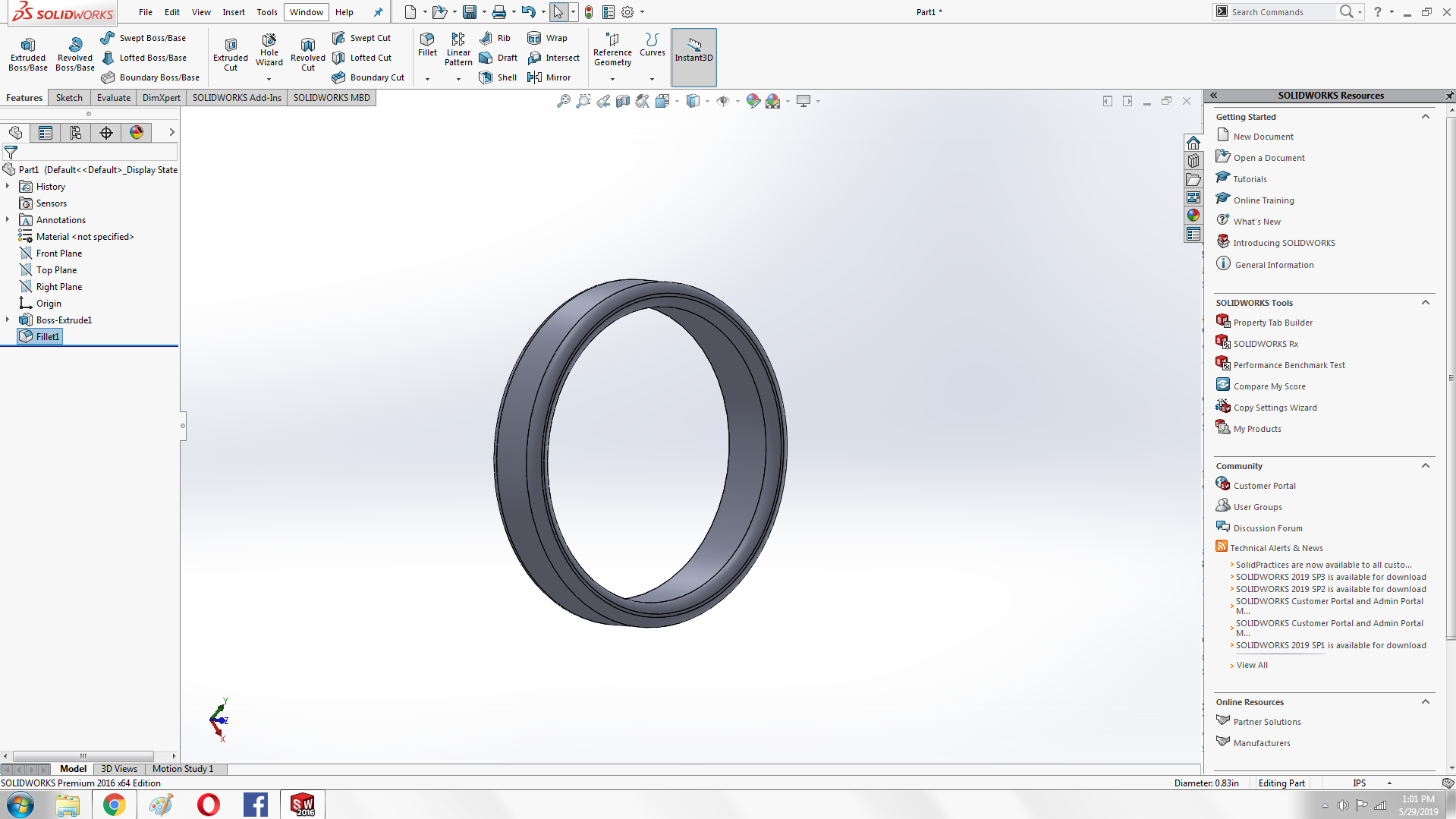
te final design looks like this:)
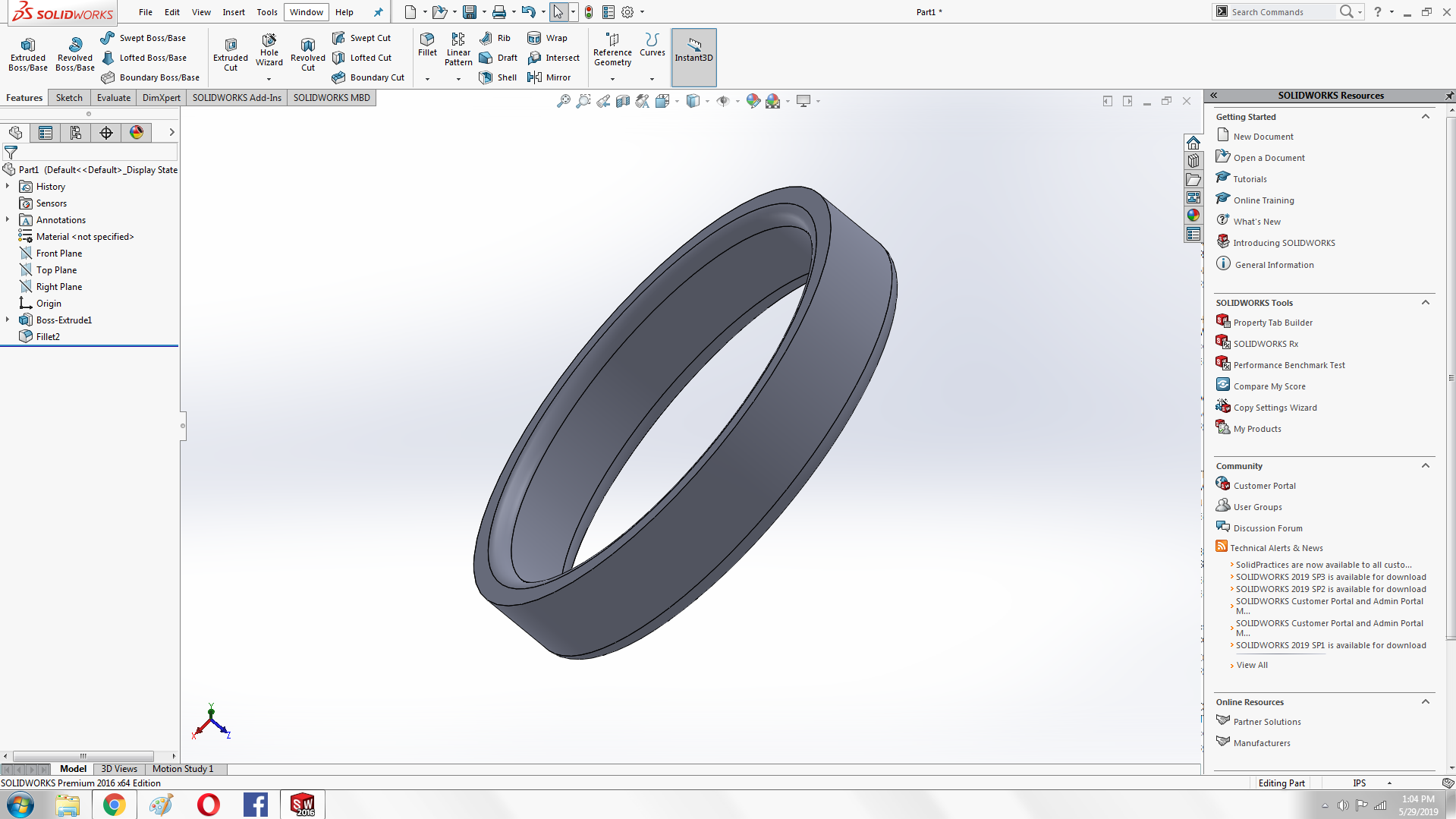
Before this I never worked on solidworks software. But this time I have an opertunity to learn such a powerful software . Most impoertant is hat it is parametric software where we can define dimensions parametrically.
i Install unity 3d game engine Software and tried to work on it.
1.Download and install the Unity Editor from the link:click Here For downloading uinty Software
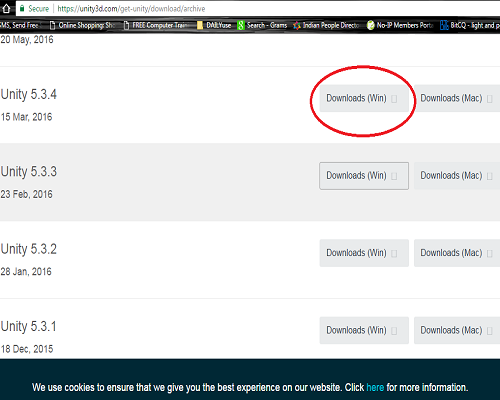
2.Clicking on the Download (for Windows) button, will show a drop down list of options like this,
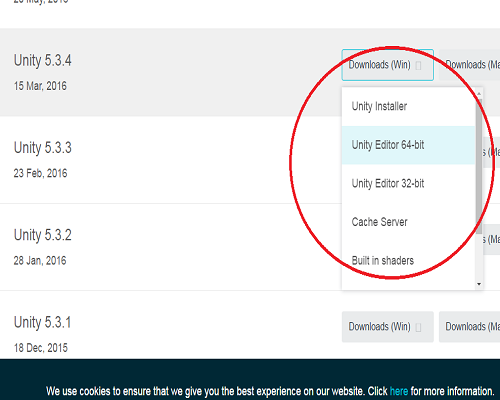
3.select your required choice and start the downloading.
1.The installer uses a Download Assistant and has detailed instructions that you need to follow.
2.Unity Download Assistant is a light weight, small sized executable (.exe) program, that will let you select the components of the Unity Editor, which you want to download and install.
3.Select the editor component to install and then click the Next button.
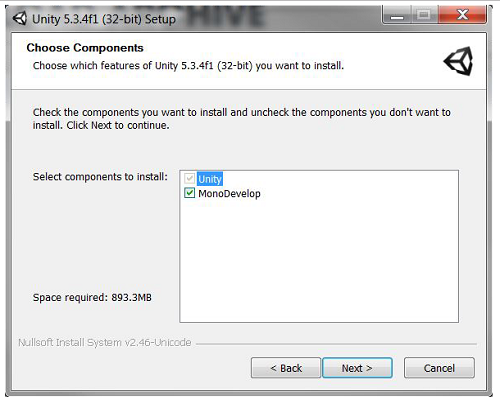
4.In the next step, if you're not sure which components you want to install, you can leave the default
selections, click Next to continue, and follow the installer's instructions.
In the below shown screenshot, some of the check boxes are:
1.Microsoft Visual Studio tools for Unity (is required).
2.Windows Build Support (if you are planning to make Windows phone based Game as well).
3.Android Build Support (if you are planning to make Android based Game using Unity 3D).
4.Rest, leave default selected check-boxes.
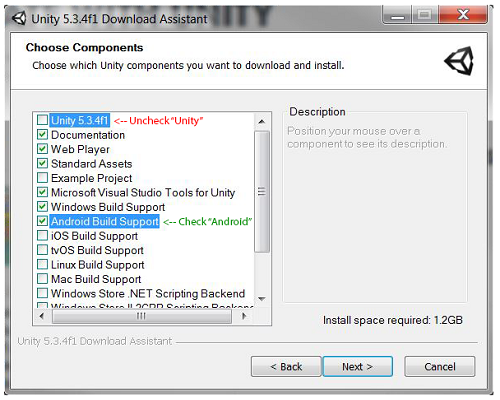
Working With Differnt Gaming Objects Like Terrain and tree
I decided to create tree in unity, So I started to design.
After importing tree in terrain the tree is not actually import into proper position, So for puting it into proper position we need axis and set accordingly.
For putting tree into center make position of axis into 0,0,0
After that we go to the shpape properties and turn on differnt settings and increase and decrease the level according to our need.
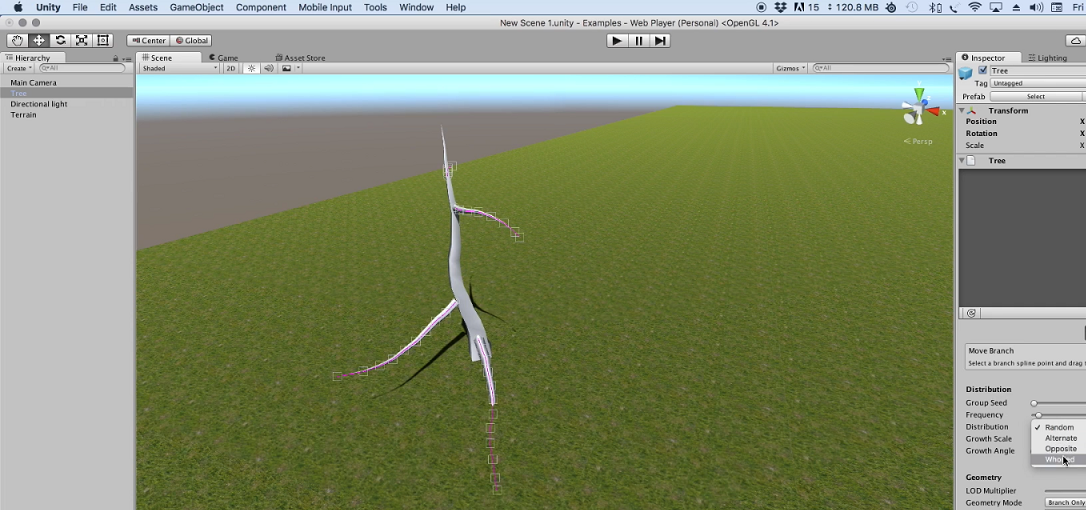
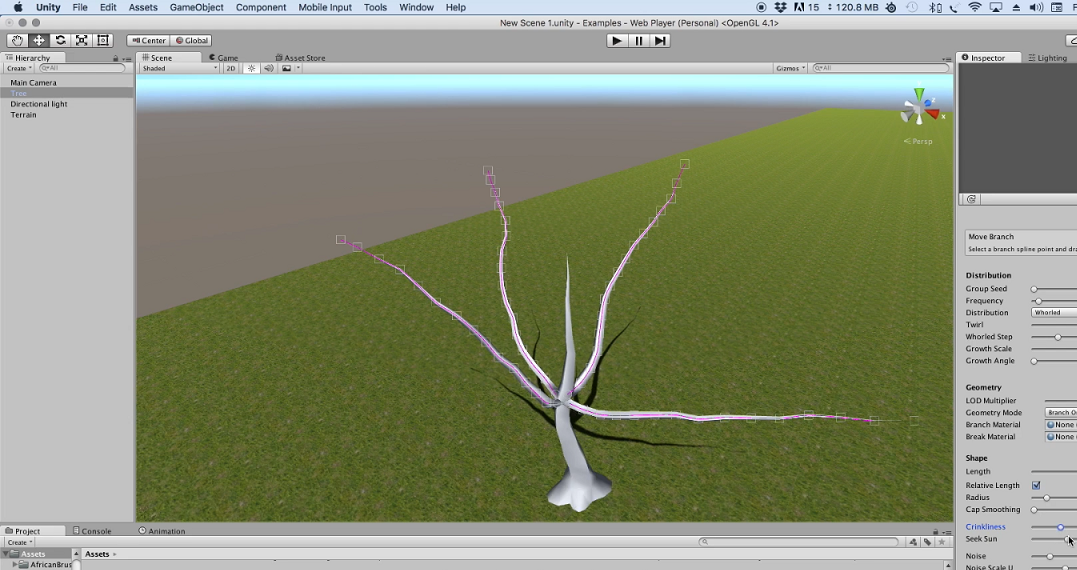
After doing this the next step is to add leaf to the tree
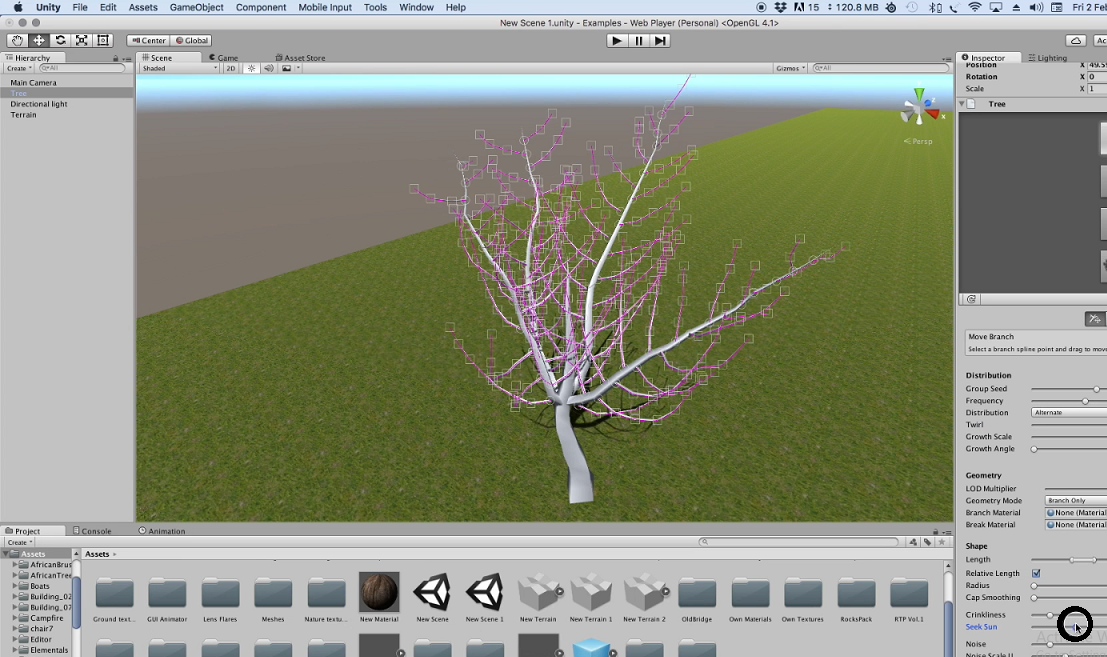
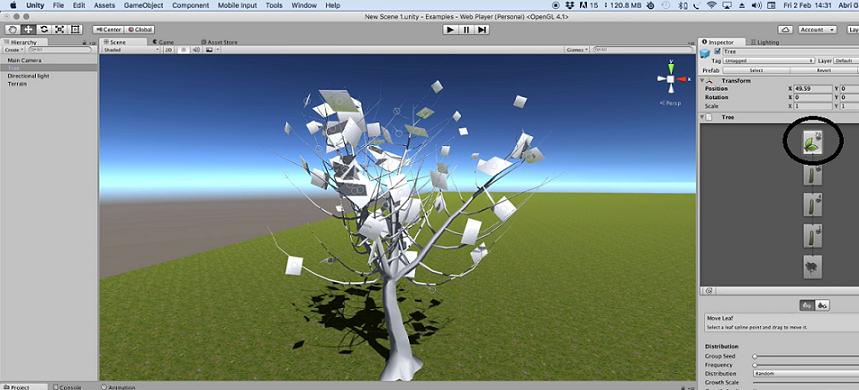
After adding the layer the next step is to increase the leaf density
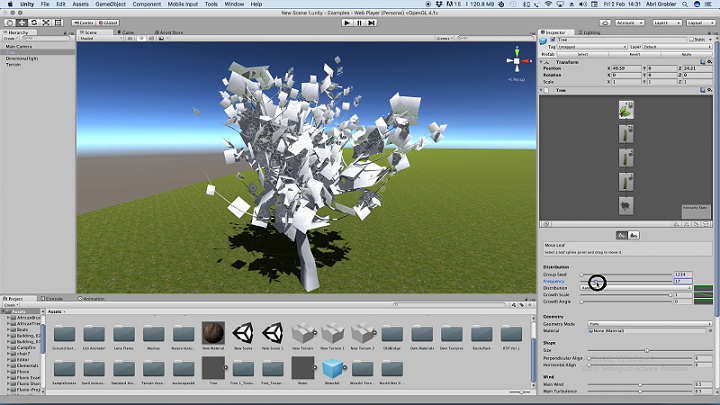
Before Ading realastic leaf we need to add first leaf in asset then we have to import into the project so I add these leaf image and remove background from it.
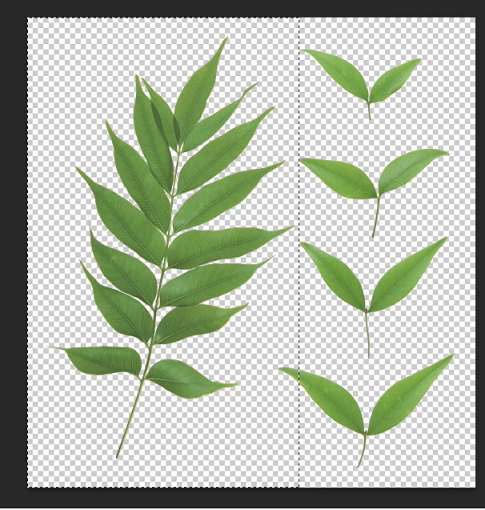
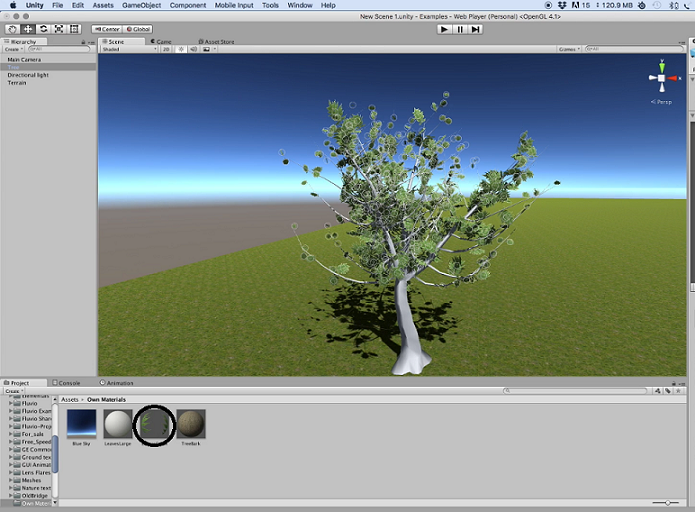
For making more dense leaf we increae the size and leaf are dense and looks good.

Finaly the design is completed and the final tree looks like this
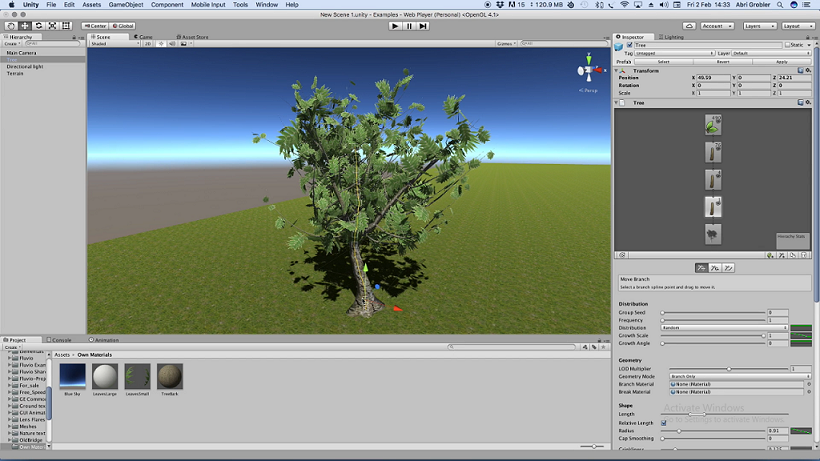
Its all about this week .This is the most intresting week because we were working with differnt softwares.
You may Download all files from here
You may Download all files from here