Week - 2
Project Management
1 - Creating the Website
First assignement in the Fab Academy is to build a personal website that will be used to document for all the progress and achievements in the Fab Academy. It is difficult for me to make a website bieng a mechanical engineer. I have started learn online tutorial from internet and have learned how to make website.
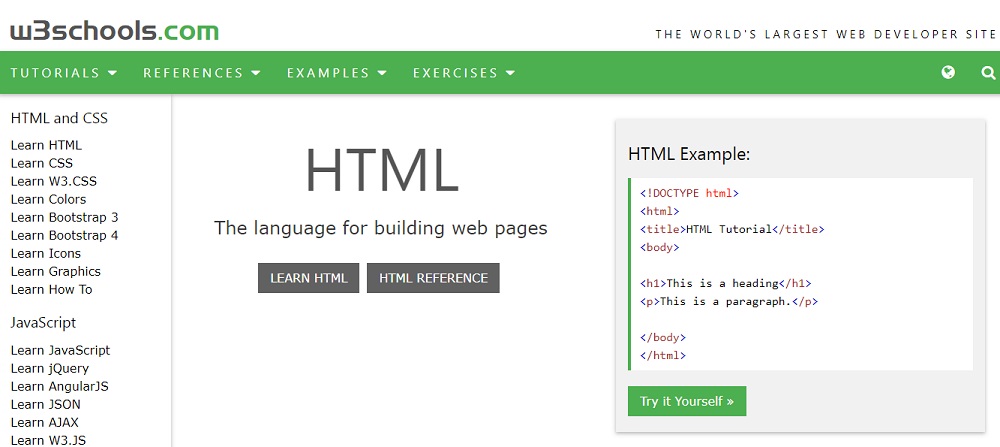
2 - Searching for Free Templates
There are various websites available on the internet in which different templates have been used, that are already designed to fit various needs in a website.
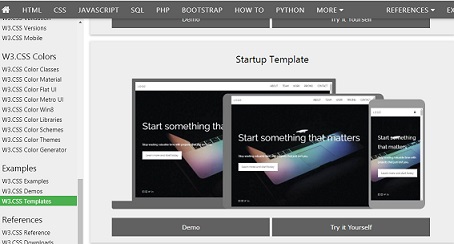
3 - Editing the Templates
As I was already working on this template before the first week to learn http, I feel more comfortable with this template and chosen to continue working on it. I found that I can customize this template as per my needs and ideas and can also learn different tools related to the web development from w3school.com.
After downloading the template used for my index page, various changes were made to edit this template which are given below:
• Logo, first I add fablab khairpur and IBA logo in menu bar
• About Me, for introduction myself
• Weekly Assignments, for weekly work
• Final Project, what have you learn and use to make a product
• Changed background image because I want it white
• Insert my picture on index
• Remove all social media links
After all i need a good code editor, I've used Notepad++,Finally my website is ready.
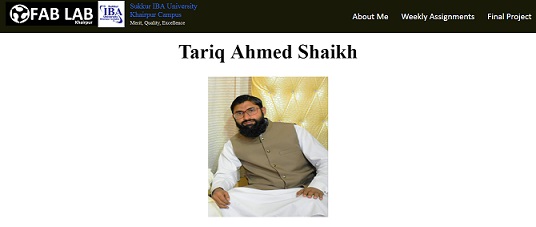
4 - Download the GIT and Upload File
To upload the website online, I had to setup GIT on the Computer first. To be able to store code and continuously improve it, Git is used as a repository. It stores information on your machine as well as on a server and enables subversions. GitHub is an web-based repository which enables to collaboratively develop code. GitLab is a self-hosted version of GitHub, if you want your code to be in a private environment, this is probably the prefered option.
•Create an account in Git lab.
• Download and Install Git on your laptop
•Generate SSH key.
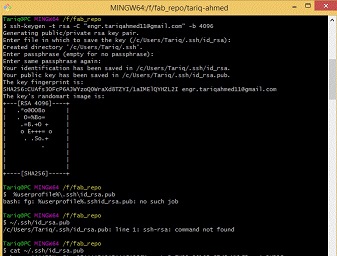
•Add an SSH key
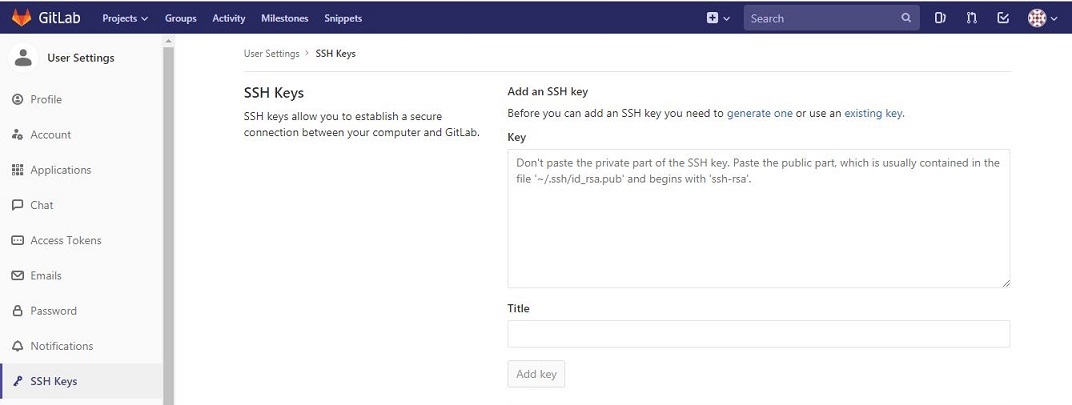
•Clone the repository
•Add a global username and global email id.
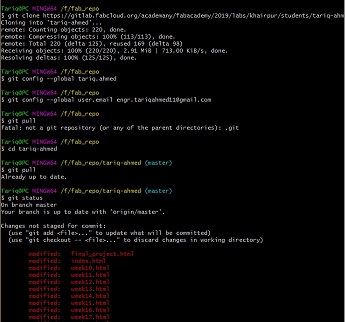
5 - Synchronize Files between your local Repository and Fabacademy Server
Git uses two commands to sync files between your local repo and the server these are the 'Pull' and ' push' commands.
•Open terminal
•Go to your local directory in the terminal using the 'cd' command.
•Type git pull #to get an updated copy of the repository.
•Type git status #to see all the files that needed to be added to the server.
•Type git add . all #to add the files to the index.
•Type git commit -m "Initial comment" #commit these files to the next push.
•Type git push #push the indexed files into the server.
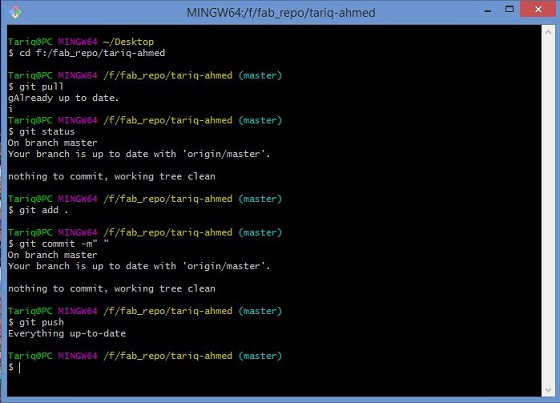

Automatic Hot Water Dispenser by Tariq Ahmed Shaikh is licensed under a Creative Commons Attribution-ShareAlike 4.0 International License.
Based on a work at http://fabacademy.org/2019/labs/khairpur/students/tariq-ahmed/

