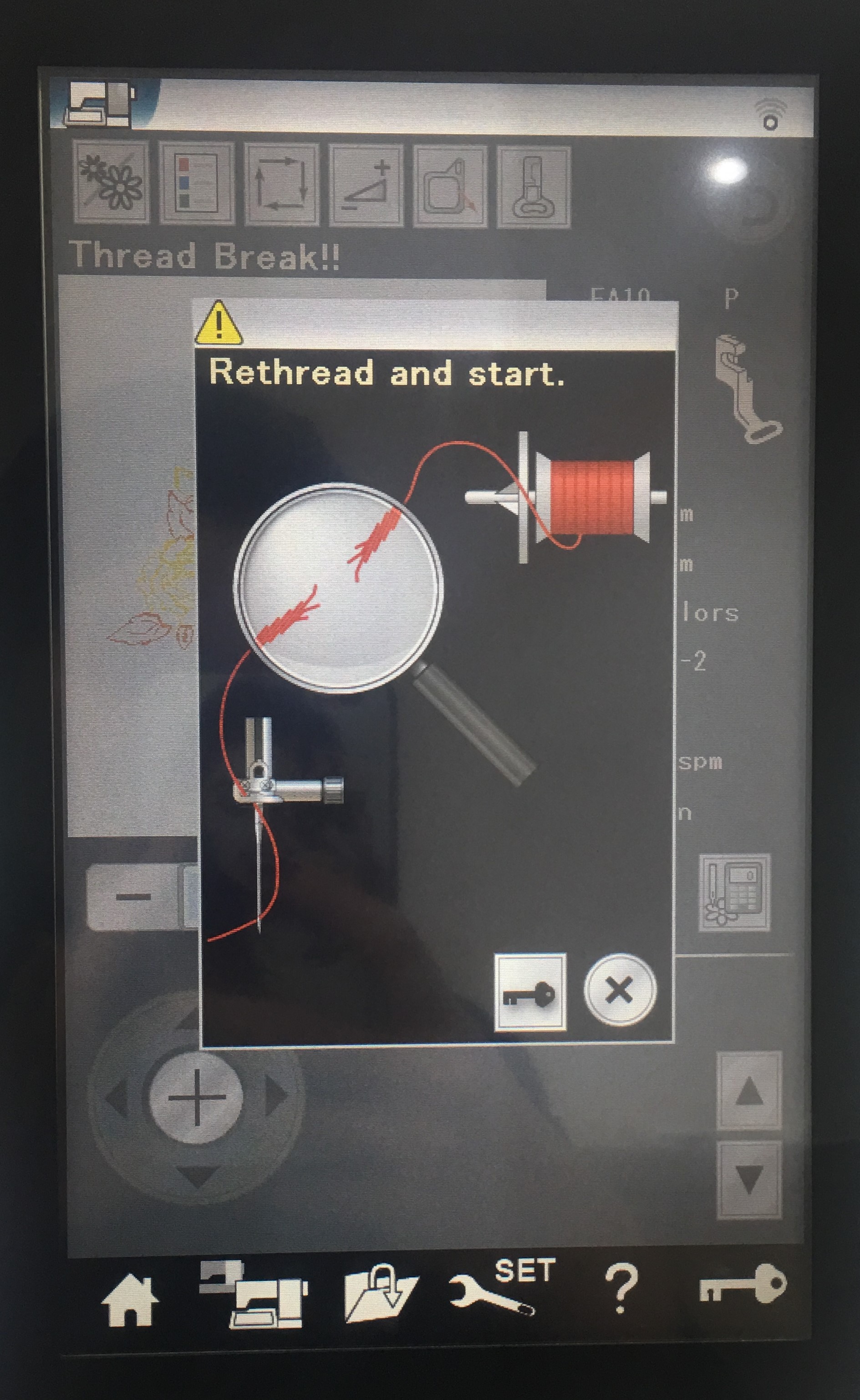Assignment:
Design and produce something with a digital fabrication process (incorporating computer-aided design and manufacturing) not covered in another assignment.
Software:
Digitizer V5 Embroidery Software
Machine:
Memory Craft 15000
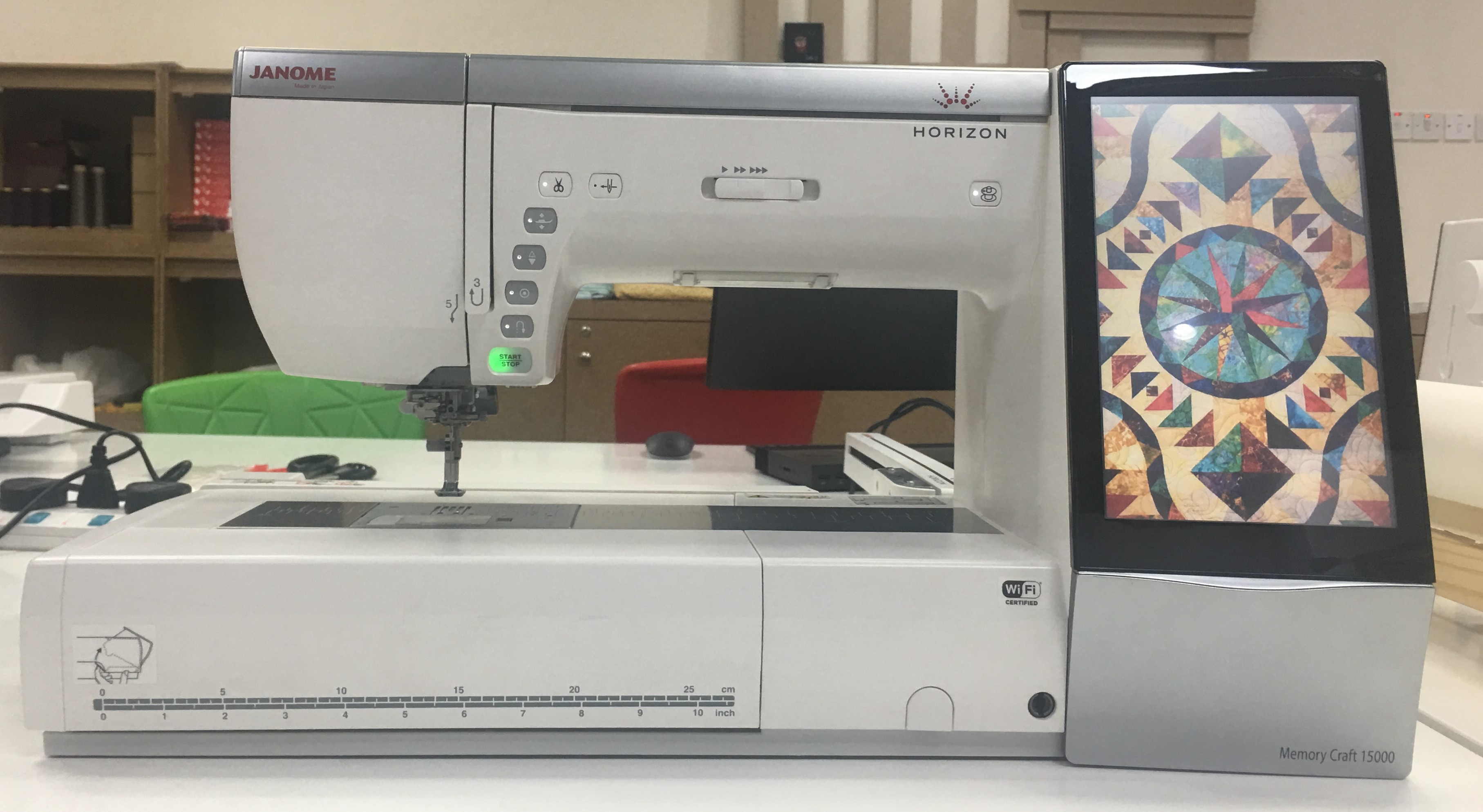
Steps:
A- Inserting the bobbin
B- Threading the machine
C- Needle threader