
Week Two
Work through git and build a personal website...[underconstruction]
First, I decided to tackle my website starting with a basic HTML and CSS pairing, HTML standing for Hyper Text Mark Up and CSS Cascading Style Sheet. HTML forms the math of the page, arranging elements, text and hyperlinks laying the building blocks that create a website. The aesthetic of these pages draws from a CSS document where you can define blanket features or focus on sole elements.
After gaining my footing in both languages I chose to work with an open-framework called Bootsrap, this adds a bank of building materials to use with my HTML which speed up the process creating flexible proportions and variable grid systems. I investigated other options for frameworks and templates, the more notable ones being Hugo and Jekyll, but decided that bootstrap aloud for a ‘do it yourself’ approach that would be more beneficial in the long run and aligns more with the ethos of the Fab Academy. Although this generally implies a learning curve that is visually evident, as the weeks go by I intend to be crafting my website into something beatiful so see these pages as a work in progress.
Text Editor
Whilst there seems to be quite a few text editors around, there is not a great deal of features that separate them, I worked with Brackets based on reccomendation but don’t yet have a working comparison. In my documentation I will avoid the common coding elements and highlight only parts of interest.
At the header of each page I would link Bootstraps styling into my pages, as I would my own CSS file, only three or four elements of bootstrap have been used and mostly as a proof of concept.
rel="stylesheet" href="https://maxcdn.bootstrapcdn.com/bootstrap/4.0.0-alpha.6/css/bootstrap.min.css" integrity="sha384-rwoIResjU2yc3z8GV/NPeZWAv56rSmLldC3R/AZzGRnGxQQKnKkoFVhFQhNUwEyJ" crossorigin="anonymous"
I used a variable grid system granting my website compatibly for different screen resolutions such as tablets and smart-phones. Ultimately meaning that the objects would move retaining continuity.
meta name="viewport" content="width=device-width, initial-scale=1.0"
The only other thing that did not seem a common knowledge amongst my class was identifiying and linking files, assigning the hash tags, file type and destination in the CSS then linking it too the HTML using either a href= or src=.
Github
GitLab and Github are the leading open source, version control systems, Gitlab is geared up to serve the needs of internalized organisations or teams working on projects, as Github is a public system and offers features attractive to the such projects .
The version control system allows for changes to project files to be documented and worked on by multiple members of a team simultaneously without creating issues in continuity. After I registered my account in the Gitlab Fabcloud I installed Git Bash, which operates as my terminal to communicate with the cloud.
From my terminal I generated an SSH key, also known as Secure Socket Shell. The security key is to connect my terminal and others to the project I am working on. You are granted a public and a private master key.
ssh-keygen -t rsa -C "your.email@example.com" -b 4096
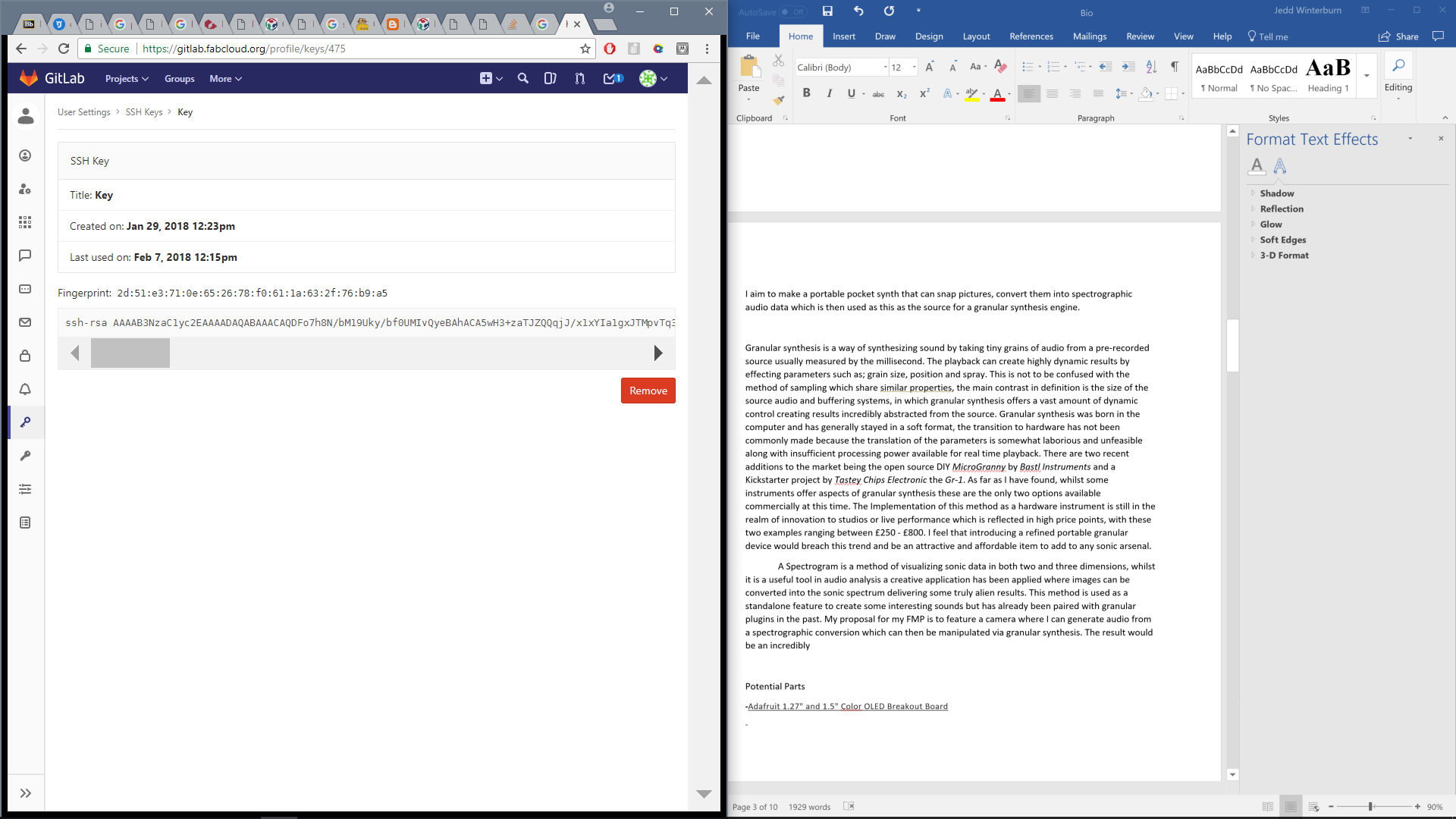
After my key is safely upload I return to my terminal to configure and clone the repository with the following commands
git config --global user.name "jedd.winterburn"
git config --global user.email jeddwinterburn@gmail.com
Git clone git@gitlab.fabcloud.org:academy/fabacademy/2018/labs/fablabbrighton/students/jedd-winterburn.git
Next I navigate to my local archive • cd jedd-winterburn Pull the undated archive to my computer • git pull See the status of the files, any changes that have been made. • git status Add my new files • git add I confim my changes and title them • git commit -m "message title” Push my files from the staging area updating the hosted files. • git push I add a C.I file (continus intergration) this is to define the types of files I am uploading.
Something new to dig my teeth into. Website construction is an incredibly useful skill to retain and is a necessary addition to many projects. Github was not such a striking necessity at first but since I have learnt the benefit of version control a platform.