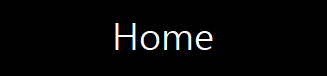 |
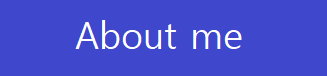 |
 |
 |
Week13. interface and application programming
group assignment:
compare as many tool options as possible
individual assignment:
write an application that interfaces with an input &/or output device
that you made
1.Compare tool options
I took a tool which is Visual Studio 2017 and compare with python and processing.
But, my previous verion didn't make a good path of 'dotnet.exe' was that cause
about build process for C# coding. So, I try to update new version of Visual Studio 2017.
After that, it works fine.
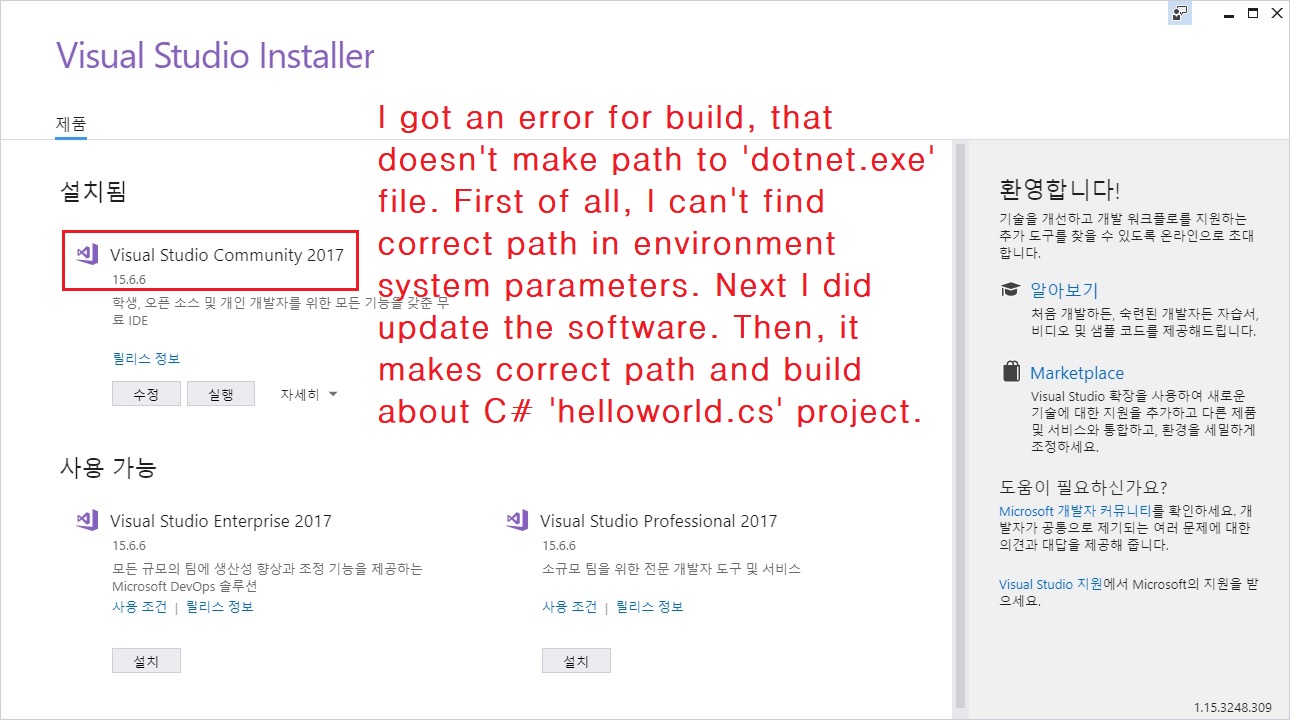
Here I show some diferrences and build a simple coding to each language.
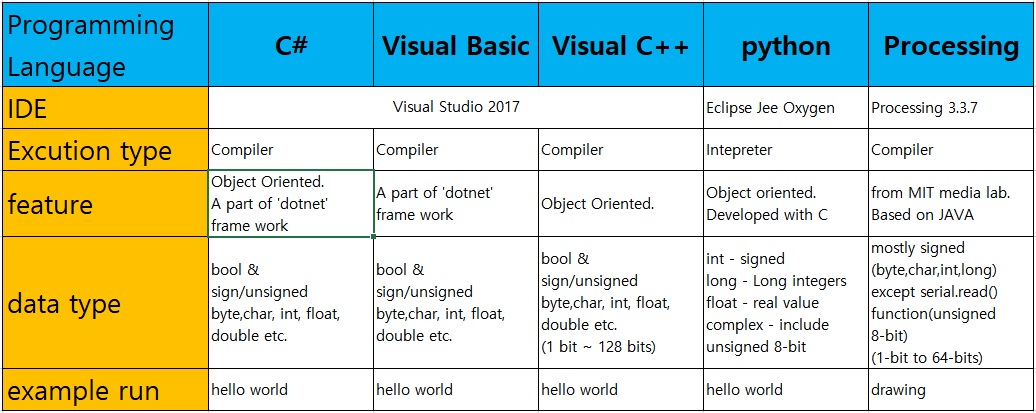
left : C# - helloworld show in console screen.
right : Visual Basic - helloworld show in console screen.
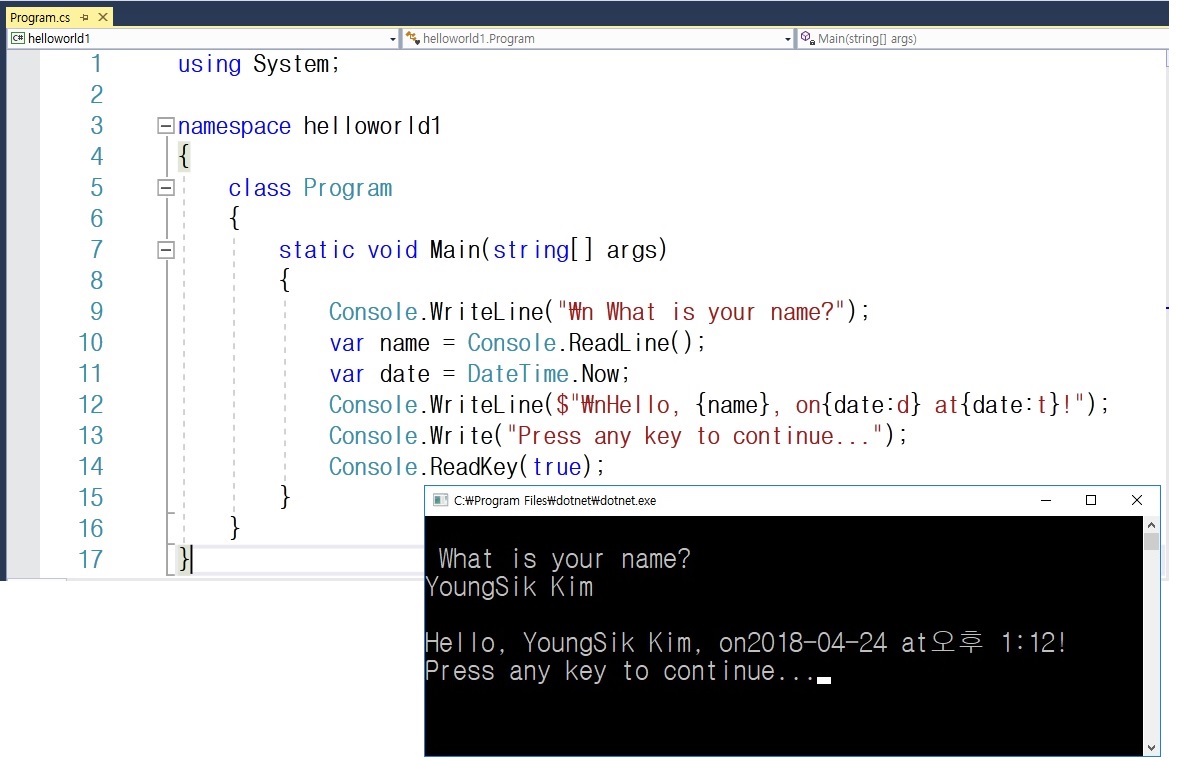
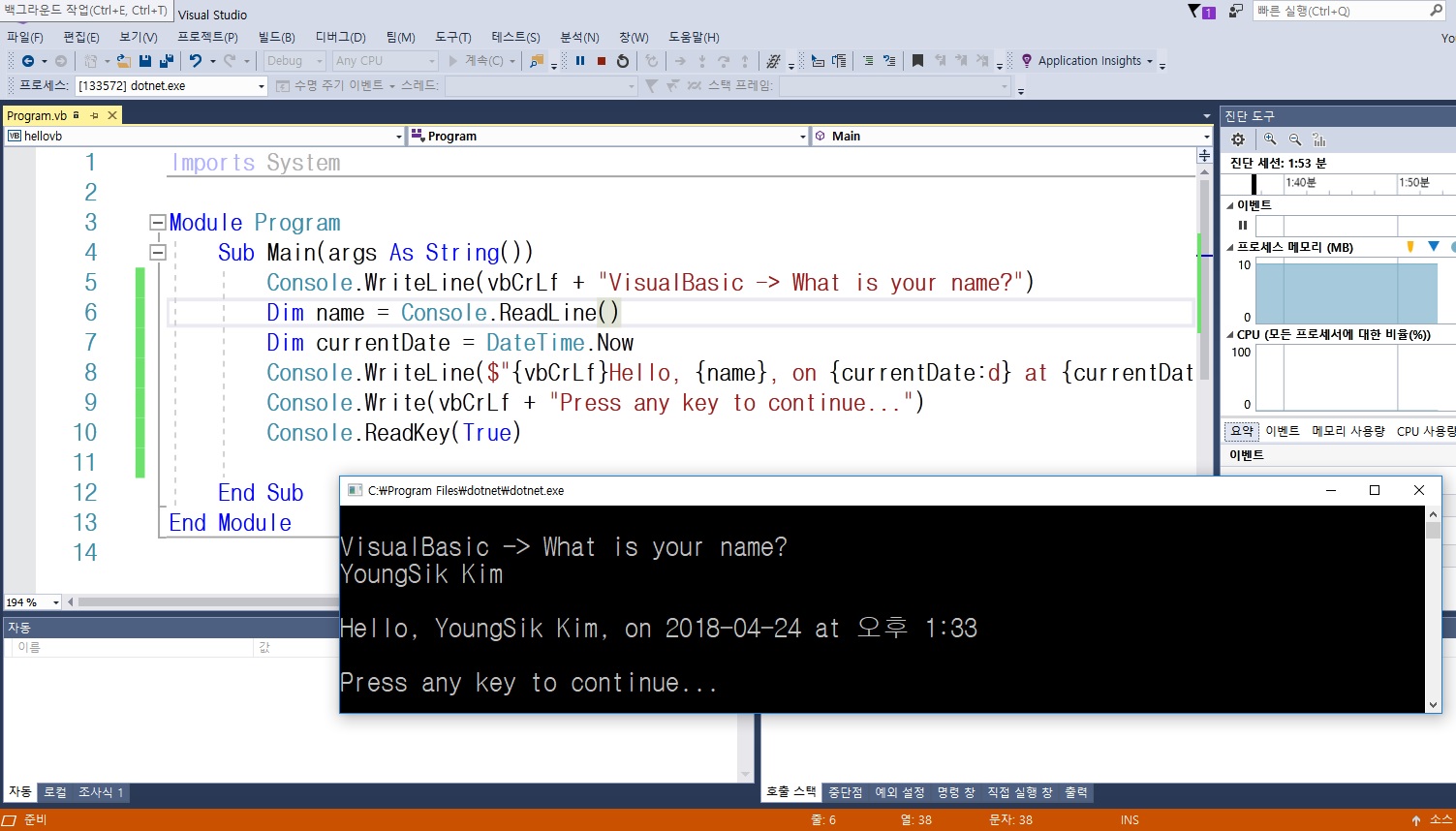
left : C++ - helloworld show in console screen.
right : python - helloworld show in console screen.
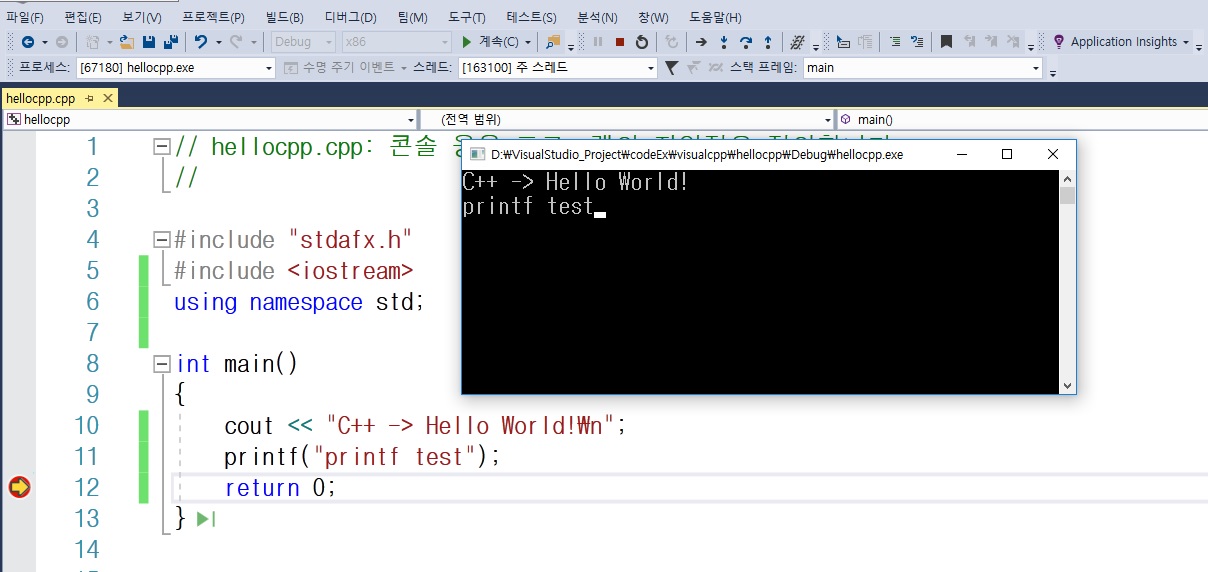
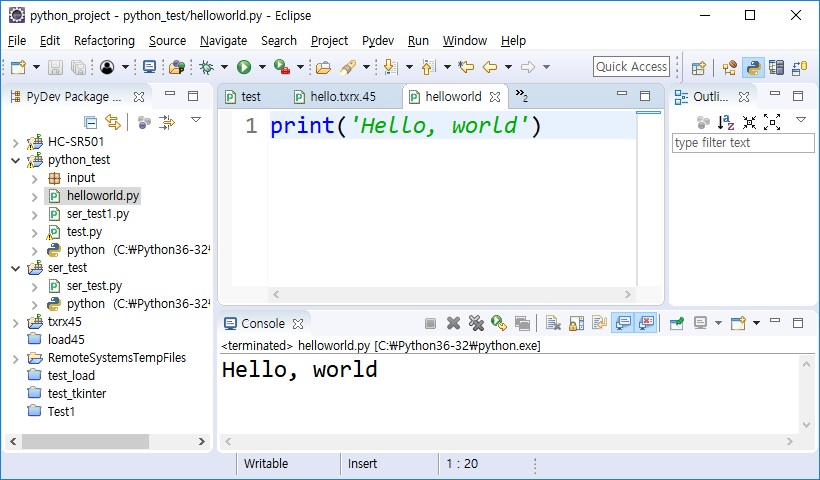
processing - simple drawing .
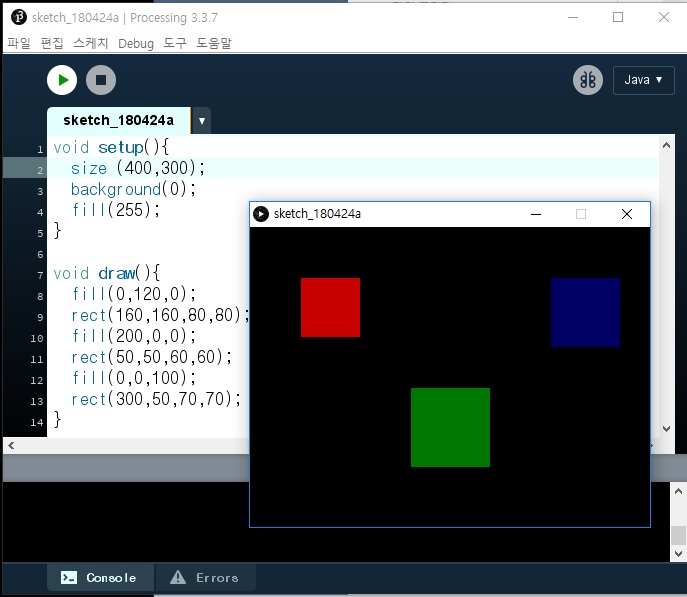
source code file download :
- C# Code :cshelloworld.cs
- VisualBasic Code :vbhelloworld.vb
- VisualC++ Code : hellocpp.cpp
- Python Code : helloworld.py
- Processing Code : drawing.pde
2.Write an application for input device
2-1. Input Device
- Eagle Schematic file : i2cbus45.sch(touch sense tx-rx)- Eagle pcb file : i2cbus45.brd(touch sense tx-rx)
- work files:
- trace data : txrx45.ys.trace.png
- outline data : txrx.45.ys.outline.png
2-2. Protocol
I use the RS232 Serial communication protocols at 9600 bps speeds.
Here is a data packet on RS232 serial communication port.
Basically sensor board(hello.txrx.45 board) send framing data by 8-bit size first
, then 16-bitwise up/down data divide by 8-bit send from RS232's tx-line of sensor board.
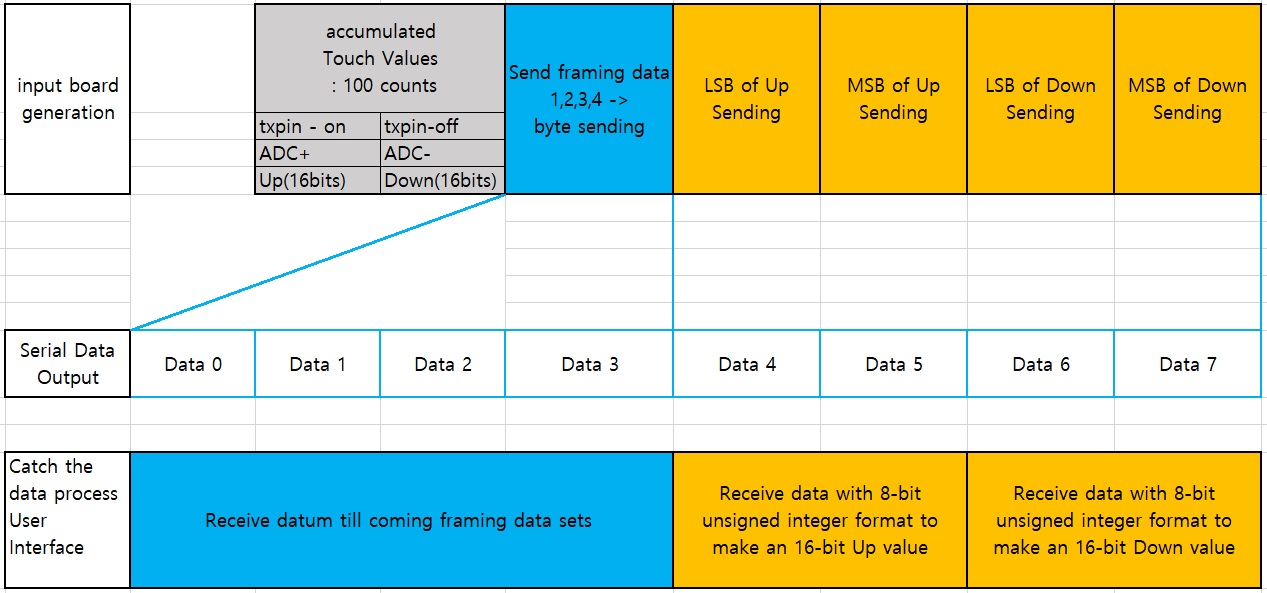
2-3. Code running environment
Left is python code run on Git bash command mode and right side show processing code
just play button to run.
- python excution command: $ python hello.txrx.45.py COM15(available com port as your environment)
- processing command : press the play button[>] as shown above the code window
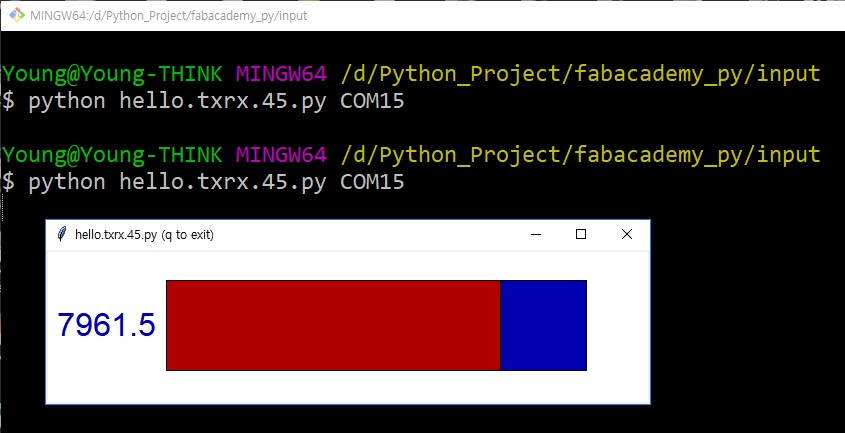
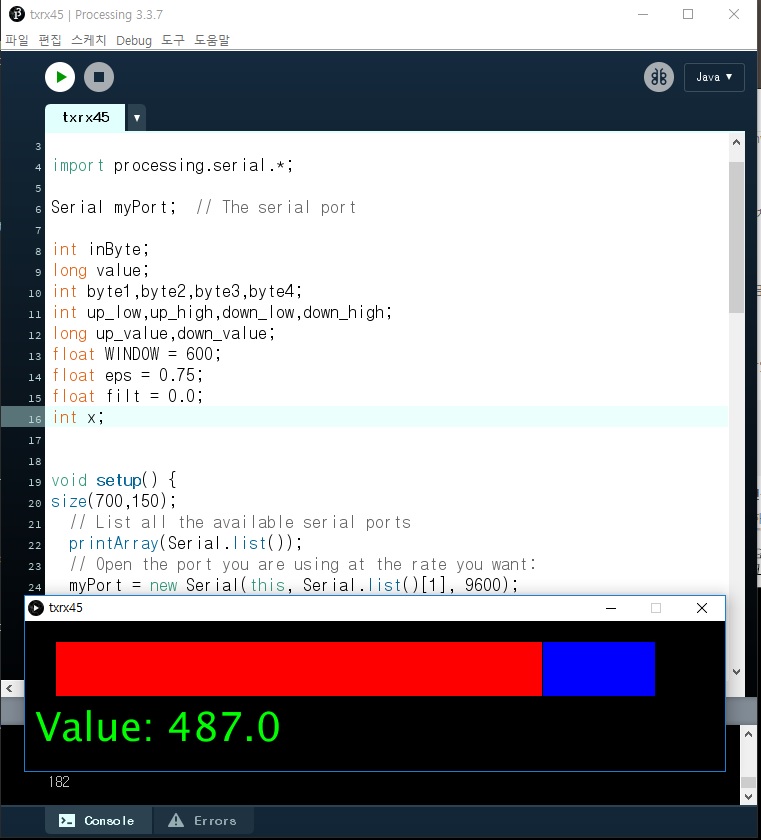
2-4. Reading Test
Then show compare reading test of each program.
Each programm can do graphic output screen bring from PC resources
via to tell the OS.
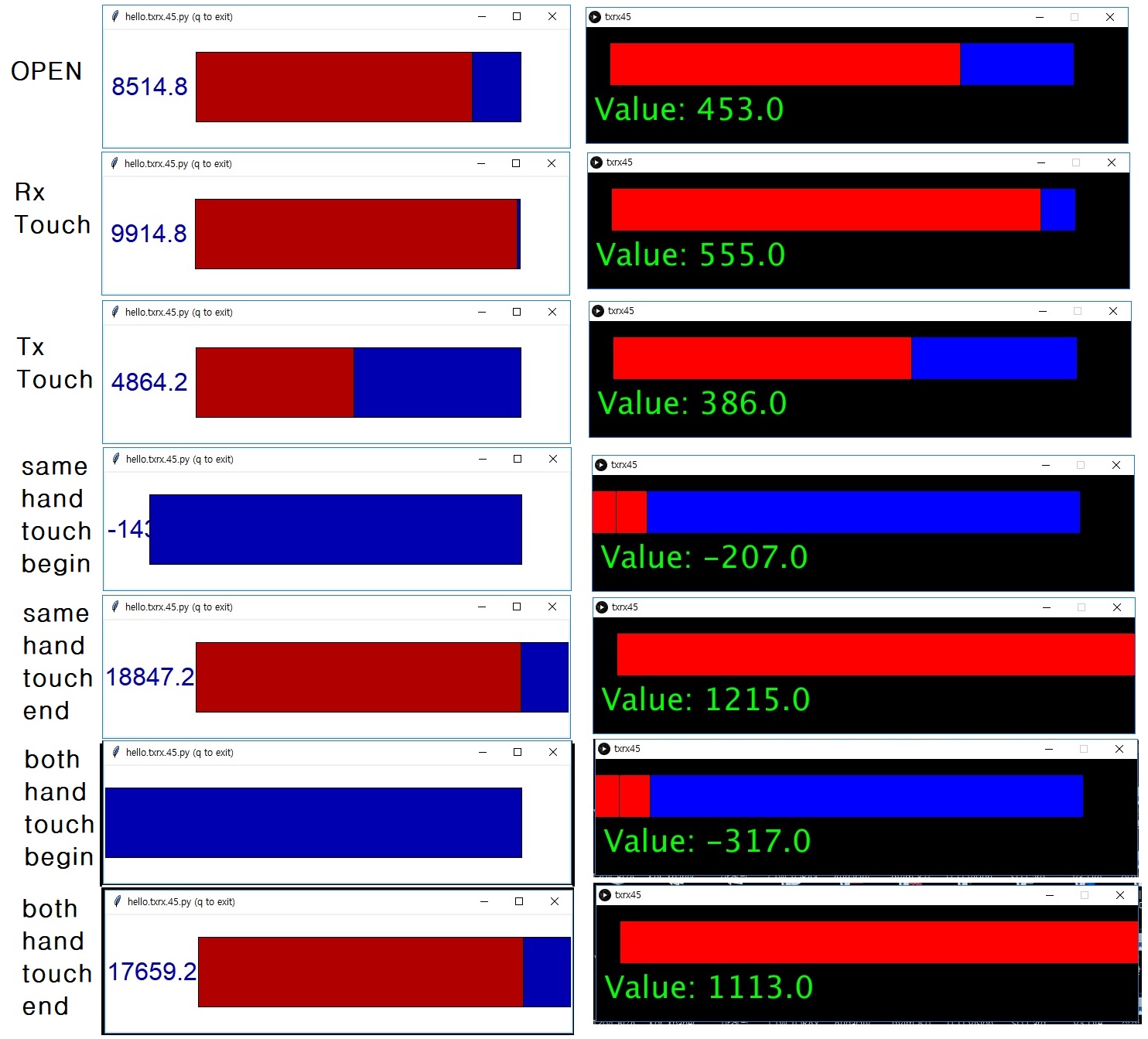
Files download
These are made on Windows10 PC as client role for serial communication.
Serial test source code :
- Python Code : hello.txrx.45.py
- Reference Processing Code : txrx45.pde
- Processing design Code : txrx45ys.pde
This is to show magnification of strength of touch sensing.
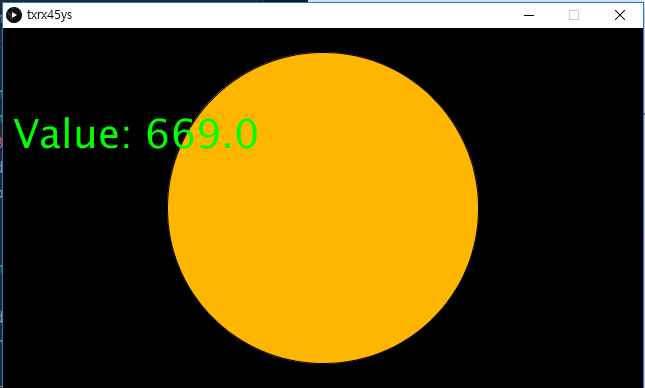
I did to show data and image size follow to the sensing value. Here is a animation for each steps.
sensing test