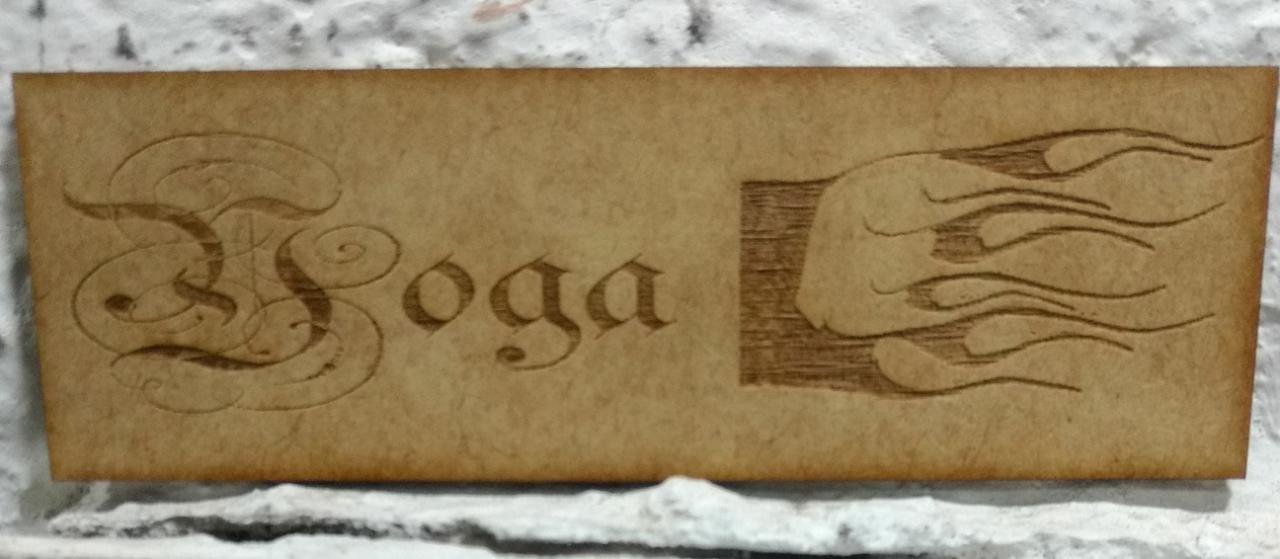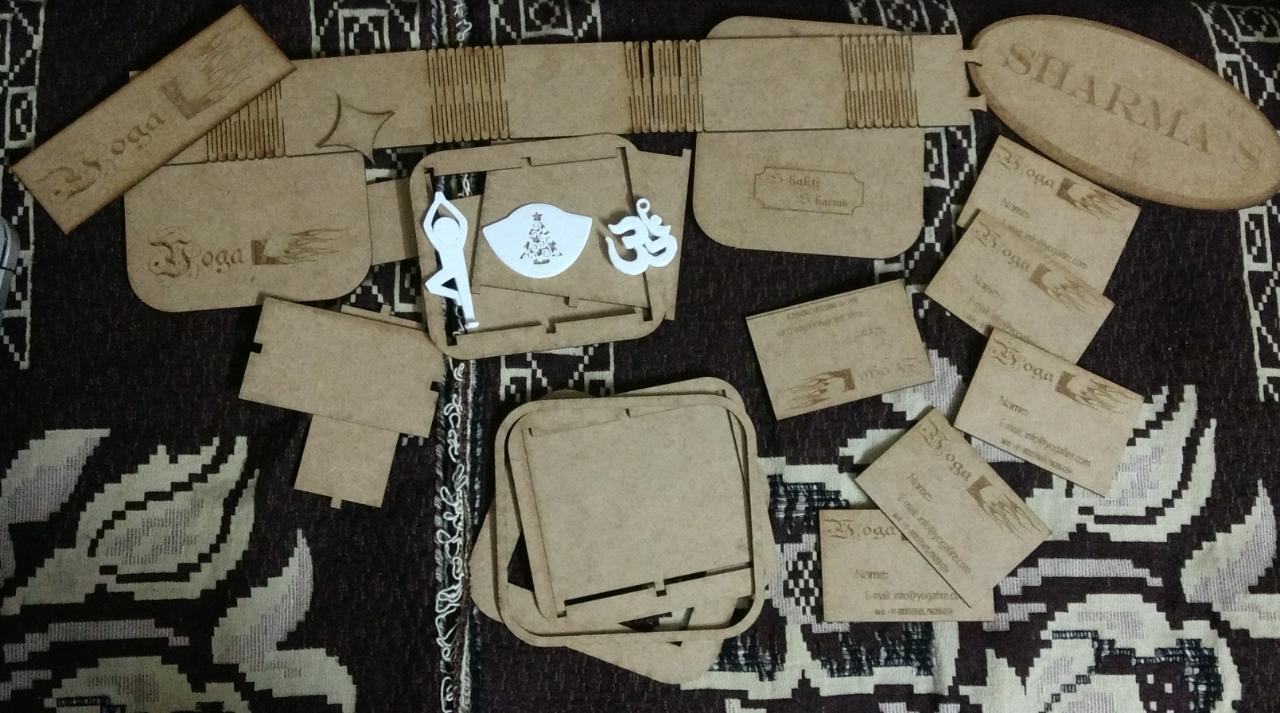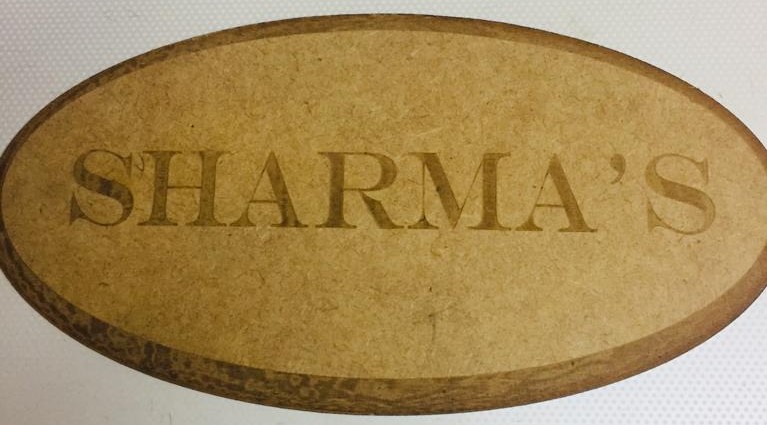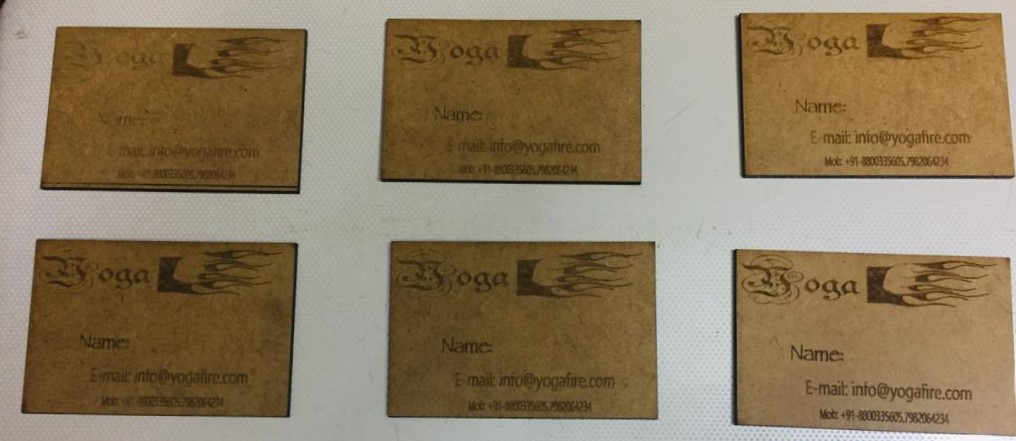4. Computer controlled cutting¶
This is one of the intresting week as the CAD softwares we learned in the last week are used to design a parametric structures. We were also asked to do a group assignment i.e to go throught several tests on laser machine to know its character and working. Also we were suppose to use the vinyl cutter.

LASER CUTTER
Softwares¶
RD works Fusion 360 GraphTech CE6000 series
Machines¶
We used the laser machine from the brand SIL. It is widely used CO2 laser cutting machine and used it to perform several tests. The test files were arranged by our co mate Ashish Sawhney. These tests were done to learn how to work with the laser effectively and optimum usage of material.
Parts¶
Chillers to maintain the temperature

Main Power Button
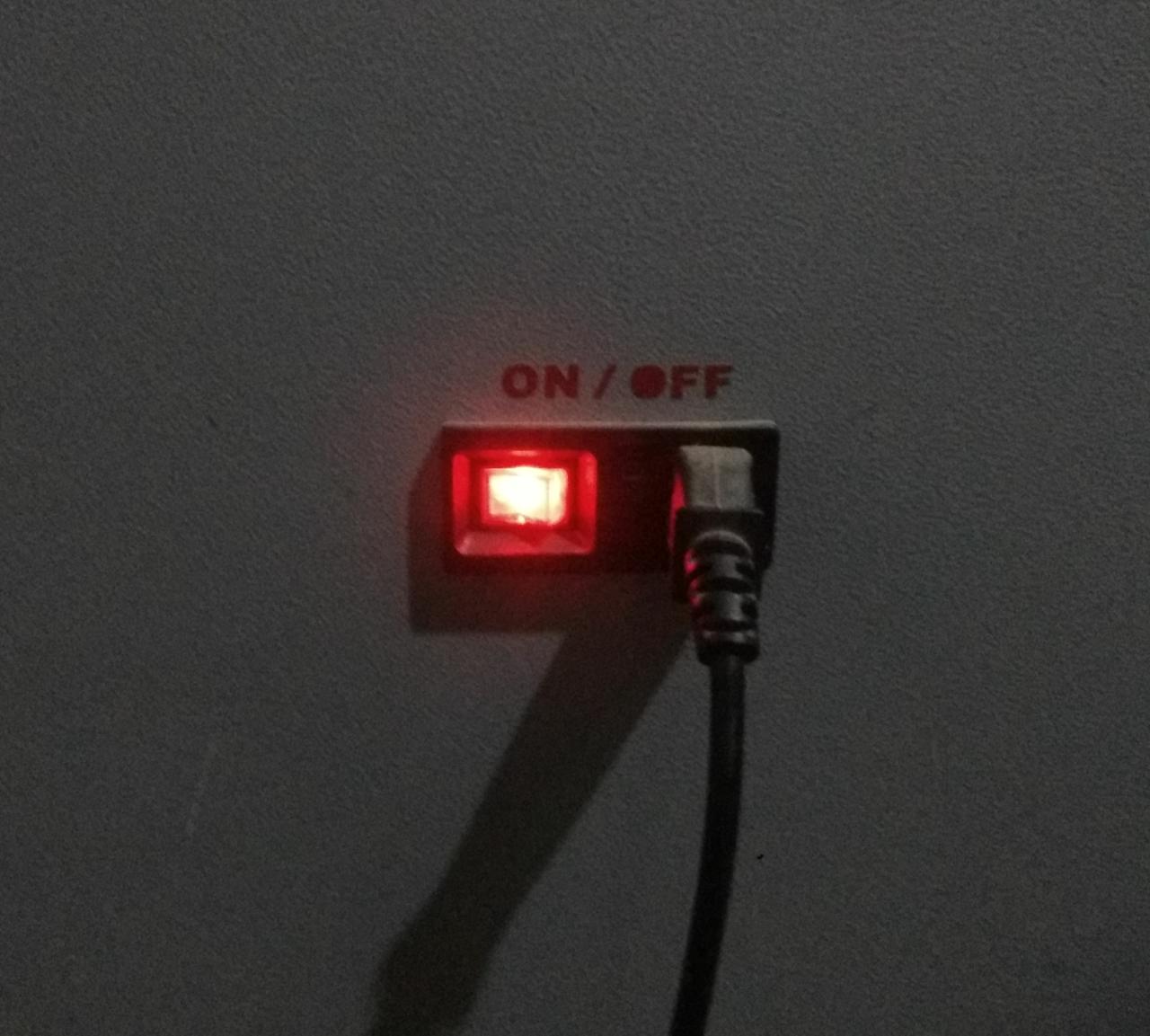
Screen Display

Exhaust button for safety from burning of different materials
Power Button
Laser ON button
Light/Lamp button


Download files Tree
Using Laser Cutter¶
we have to witch on the chiller and look at the temperature in the desplay as it should not go abovae 25C Swithcing the Main power button ON of the laser machine( KEEP THE OTHER SWITCHES OFF FOR SAFETY PURPOSE) When the laser machine is ON we try to look at the settings in the display panel of the machine. The origins can be set from this panel now the lamp and exhaust should be ON to cut the files we can either connect it to the desktop or take a pen drive and copy the the files in it from the desktop. Insert the Pen drive in the machine panel for USB
 VINYL CUTTER
VINYL CUTTER
design file:¶
Gallery¶





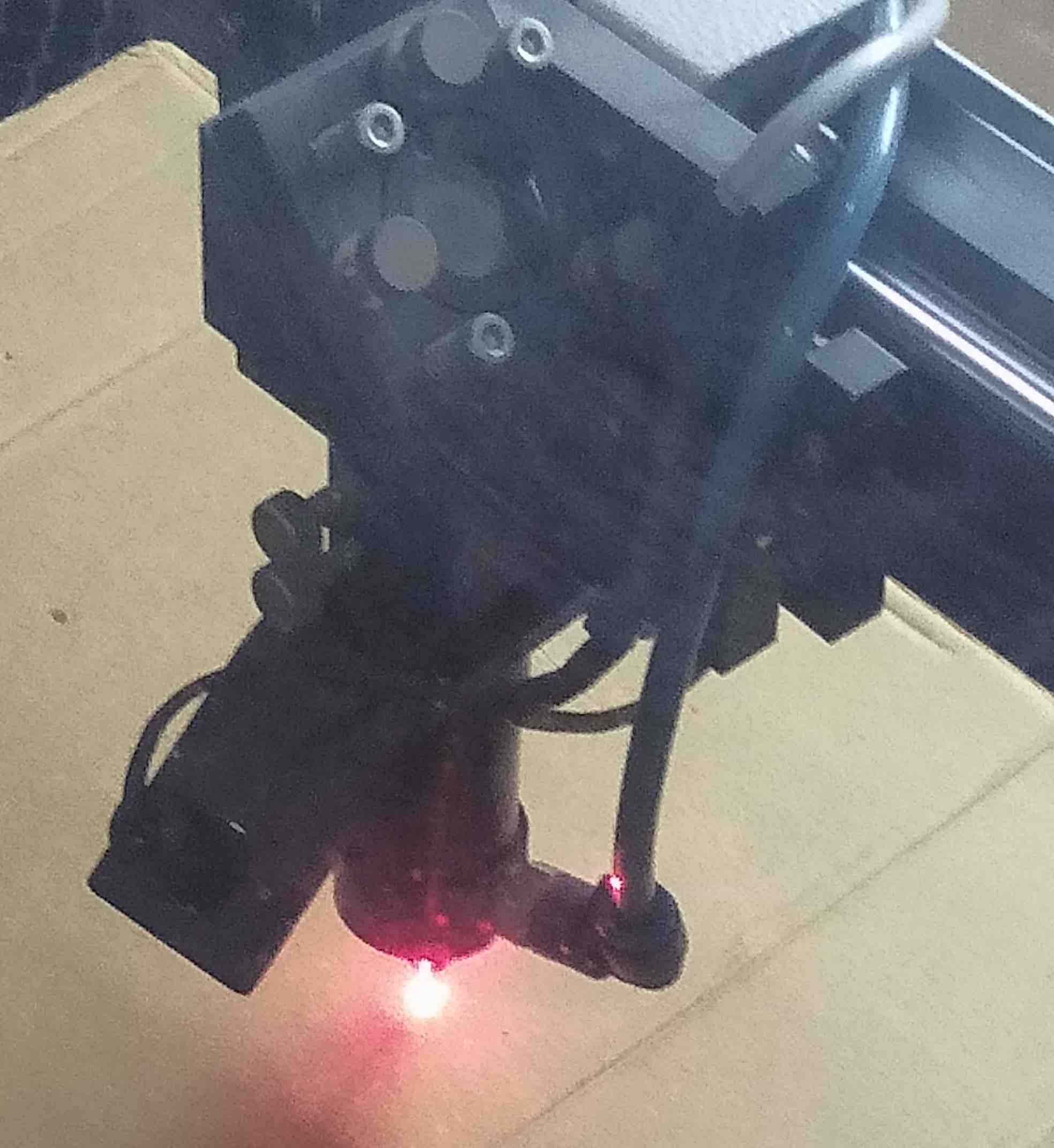


Gallery Earlier Work¶