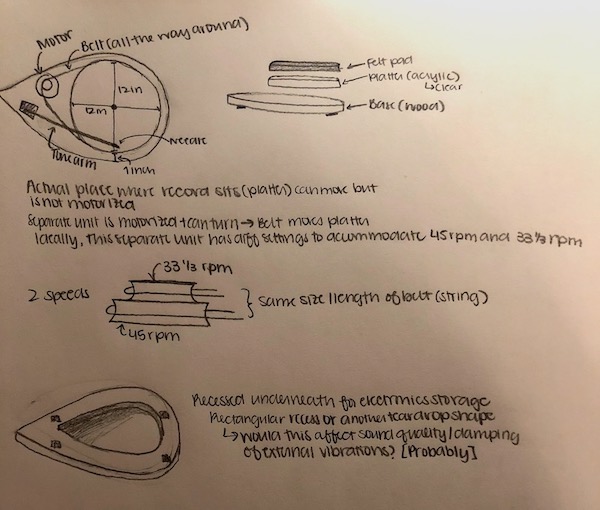1. Principles and practices¶
This week, we have been assigned to draw our final project and include some details.
I started setting up my website and familiarized myself with Markdown as a language. I have used HTML before, and this language is much simpler. Going into working on my website, I was very worried that I would have to deal with HTML and that I wouldn’t remember much of what I had learned before, so when I discovered that Markup is much simpler, I was relieved. However, I have not made my site live yet.
Project Sketches¶
I want to build a record player as my final project. Here are the sketches I made of it.
Though I am an audiophile, I am not extremely familiar with the actual technical parts of a record player. There are a lot of concerns about this as a project, including:
- How can I be sure that my record player isn’t damaging the records?
- How can I ensure that the tonearm is the correct weight? (Too heavy = damaged records, too light = skips)
- Will I have to buy a preamp? My current record player (at home) has a built in preamp, so I cannot just transfer it over.
- Will I have to buy many of the parts?
- Will I be able to code a motor to rotate at the exact speed that I want it to (33.3 rpm and 45 rpm)?
As for the design, I took inspiration from this blog. His DIY record player had a teardrop shape that I really liked.
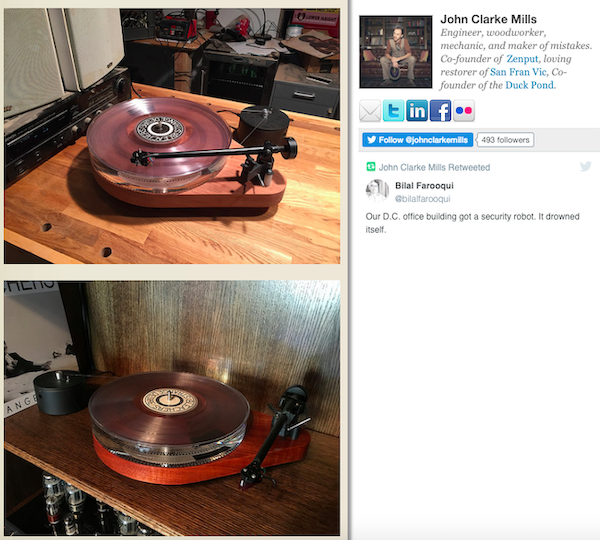
My current record player has a thick piece of acrylic as the platter that dampens external vibrations (ie. people walking, jumping, or dancing). I think that I can lasercut a piece of acrylic for the platter instead of buying one.
Website¶
Gitlab itself was not exceedingly difficult to figure out, but setting up Github Desktop and Brackets proved difficult. Using all of the different codes and signing into various places soon became confusing. However, I eventually figured it out.
Gitlab¶
Once I logged onto Gitlab, I found that there were different ways to edit online: Edit and Web IDE. Both give preview options, but Edit seemed to update more quickly.

Web IDE gives a visual of what changes have been made since the last commit, whereas Edit does not.
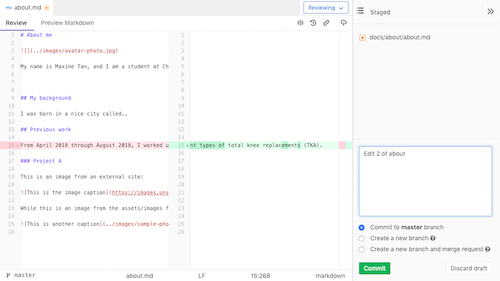
As I stated earlier, my website is not live yet. I have edited the mkdocs.yml page so it has the correct information (like my name), but I do not know what exactly to do with it to make my site live.
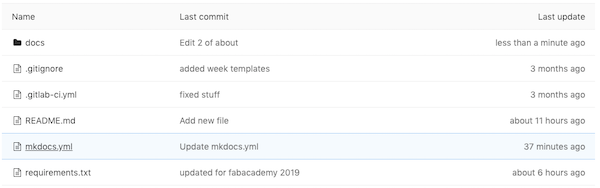

Github Desktop Setup¶
I connected my Gitlab account to Github Desktop using the steps outlined on [this] (https://community.reclaimhosting.com/t/using-github-desktop-with-gitlab/876) website.
- Make a Github account.
- Download Github Desktop.
- Sign into Github Desktop with Github Desktop account.
- Set up personal access tokens. Check the api box, and do not set an expiry date.
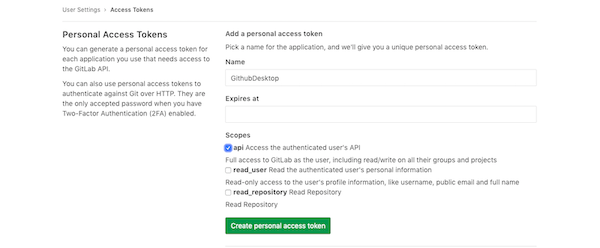
- Copy the https address of Gitlab account.

- Choose Clone Repository.
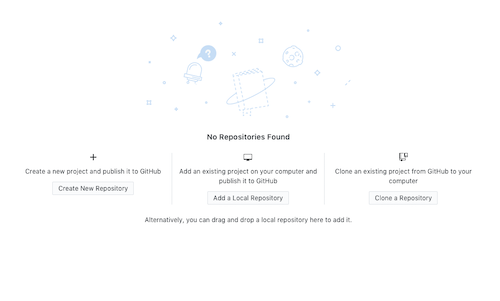
- Paste the https address of the Gitlab account into the Repository URL section. Choose where you want the Github Desktop files to be saved.
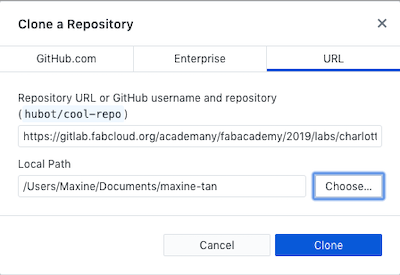
- Press the Clone button.
- Open in Brackets.
Using Github Desktop¶
- After making a change to the page in Brackets, save the file. (Command+S)
- In Github Desktop, it should show the changes made since the last save. After entering details about the commit, press Commit to Master. Then, underneath Repository, select Push**.
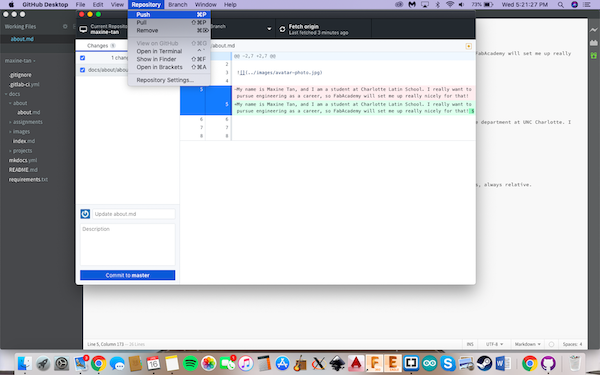
- If you want to retrieve edits made online in GitLab on brackets, go to Repository and select Pull.
Markdown¶
I started using a notebook this week, and I immediately started writing down notes on Markdown. I’ve never used this language until now. To help me better learn Markdown, I consulted this website for the basics. Specifically, I learned that headers function similarly as they do in HTML in Markdown; here, the headers are notated by hashtags. I also learned how to do bold and italicized text from this website. Most importantly, I learned that HTML is compatible with Markdown, meaning that I can use HTML code and still have it display as I want it to.
![] (../images/week01/markdownnotes.jpeg)
While putting images onto this page, I typed

instead of

and accidentally omitted the slash before “images.” Through this accident, I discovered that omitting the slash makes it a link that leads to the image instead of just a displayed image on the website.