
Things to do :
- Model objects/parts of a possible project in 2D and 3D software
- Show how i did it
- Include your original files
SolidWorks
I started my adventure on learning how to use 2D and 3D software whit SolidWorks.I chose it because FabAcademy give to all of us a 1 year licence for this software, so I want to take advantage of it as long as I can. I saw a playlist of video-tutorials before start.I found it very explicative.Click HERE to see the tutorials.I modelled a wind turbine.This probably won't be my final project, but is steel something I'd like to build in the future.I'm curious on how many watts a series of little turbines can produce vs a big one .Singularly they will produce less, obviously, but they will require less wind power to rotate at top speed,so in the territories not hitted by strong wind they could work better.
Let's Start
First part
I draw the shape of a single blade whit the spline tool, then I used the tool called circular pattern to copy the blade around the common starting point.First problem :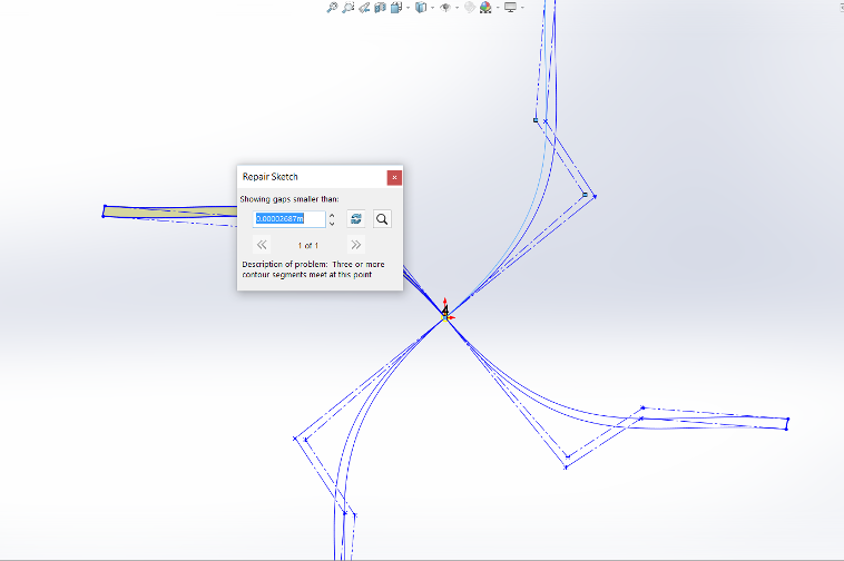
I coudn't extrude the scketch because of it .To solve this problem i draw a circle in the center , but another problem occur :
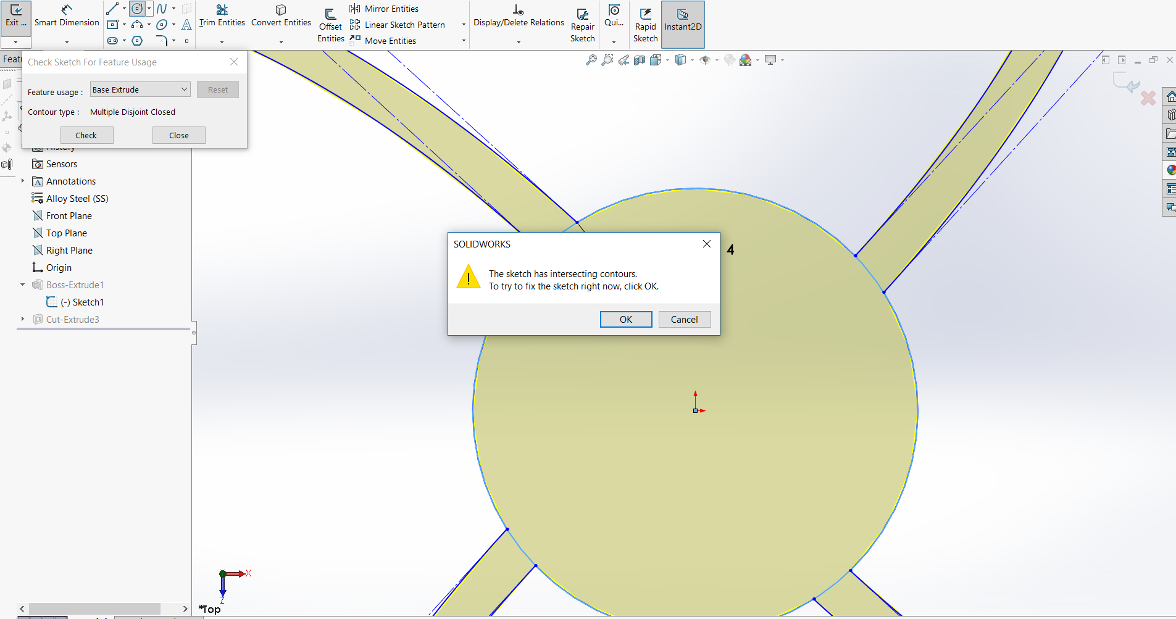
To use the feature 'Extrude' the scketch need to not have intersecting contours.Lesson learned.Solved by trimming the lines between the circle and the lines of each blade.
I made the extrusion , setted the hight and there is the results :
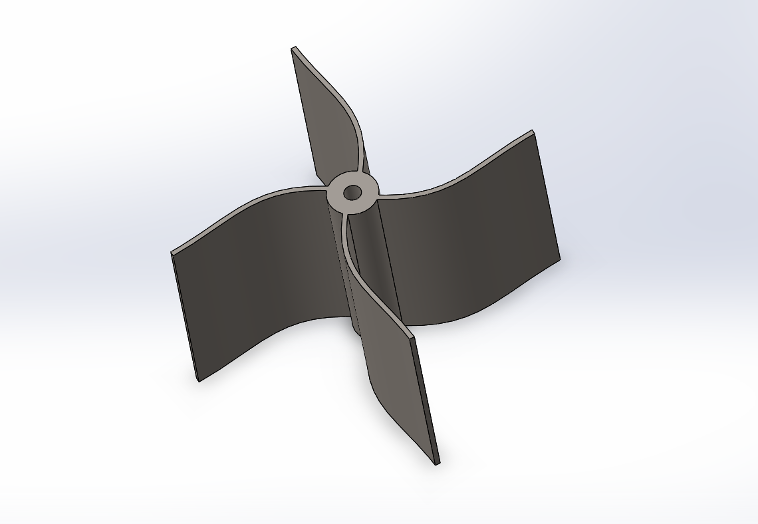
Second Part
I model a simple base that will cover the generator and all the circuit.
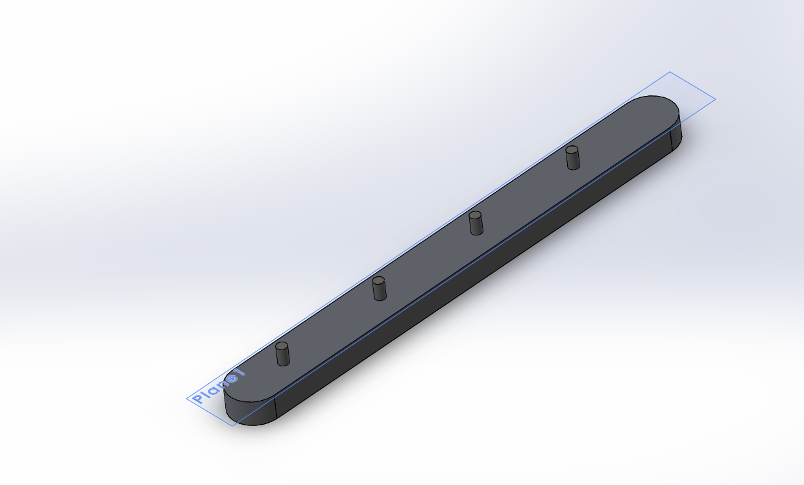
Assemble the parts together
Once the two parts were finished I wanted to assemble evertyrhing together.Thanks to the advice of my istructor Pietro I learned the basic of the function 'mate'. First mate :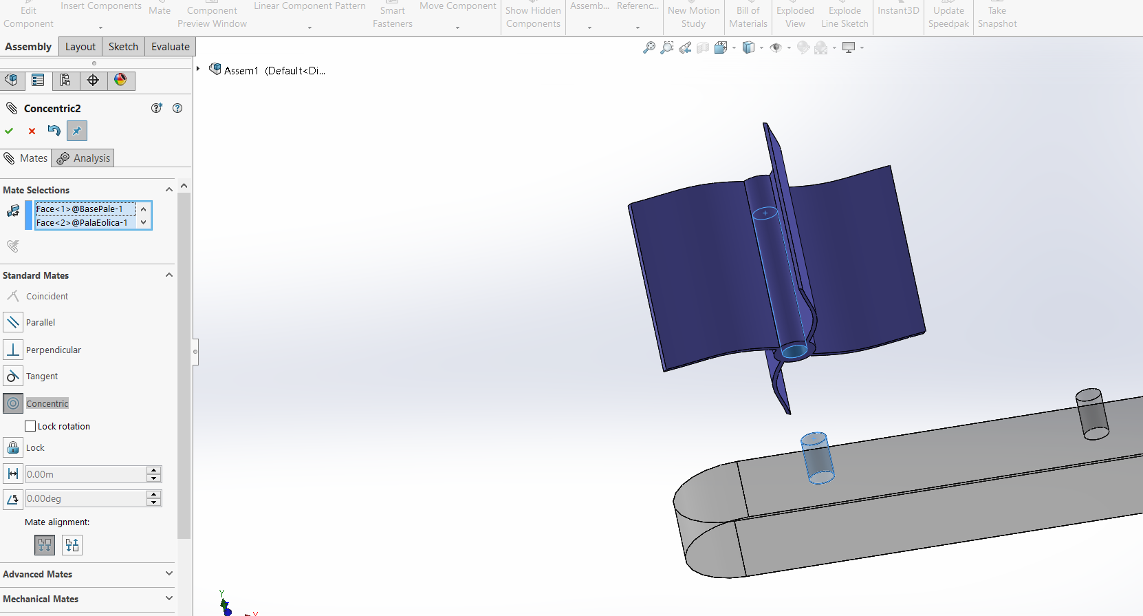
For this operation I selected the small cilinder on the base and the hole in the turbine and chosed the propiety 'concentric'.
Second mate :
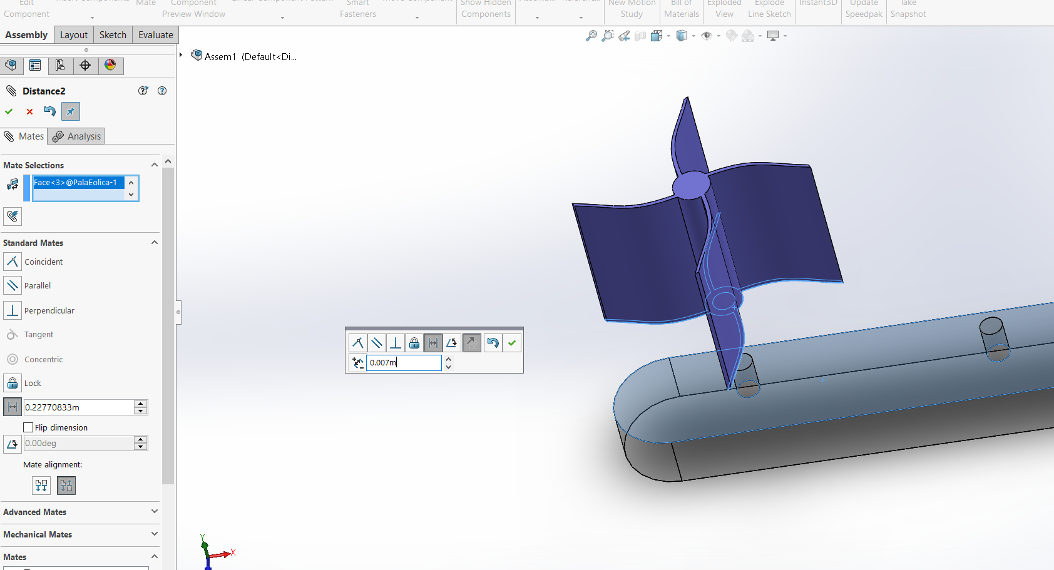
For this operation I selecter the face of the base and the face of the turbine (not the hole) and setted the distance between them at 7mm.
I repeated this process 4 times and there is the results :
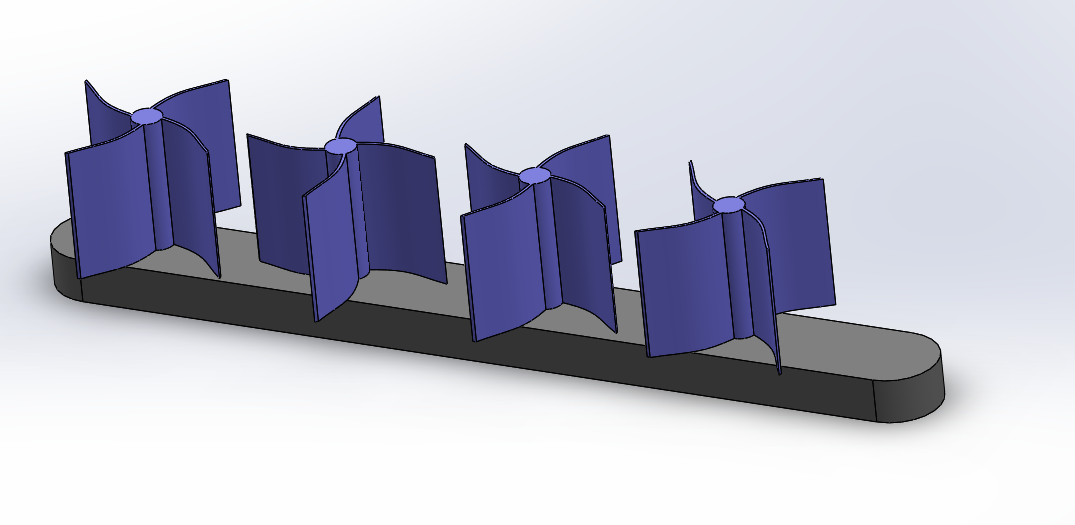
InkScape
InkScape is a fantastic free and open-source vector graphics editor.I think that you could do everything whit it instead of using some expensive software.I watched some tutorial on youtube (HERE) to figure out how it works. I made a logo using the wind turbine I model in SolidWorks.First of all I made a screen-capture of the wind-turbine and putted in inkscape :
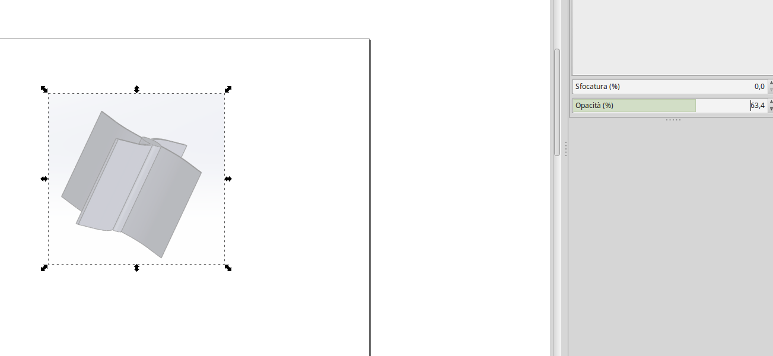
Then I changed the opacity to 50% (more or less) in order to trace the shape of the turbine.Putted some colors :
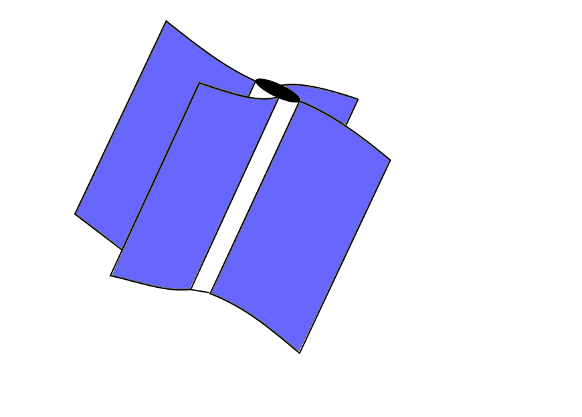
And then whit the linear gradient I gave to the logo some light effects.
And here is the logo :
DOWNLOADS
Click HERE to download the file I created whit SolidWorks.Click HERE to download the logo file I created whit InkScape.
